Data protection declaration | Захист даних
Data protection
We have written this data protection declaration (version 17.05.2020-311177930) to explain to you, in accordance with the requirements of the General Data Protection Regulation (EU) 2016/679, what information we collect, how we use data and what options you have as a visitor to this website.
Unfortunately, it is in the nature of things that these explanations sound very technical, but we have tried to describe the most important things as simply and clearly as possible.
Automatic data storage
When you visit websites these days, certain information is automatically created and stored, including on this website.
When you visit our website as you are doing now, our web server (the computer on which this website is stored) automatically saves data such as
- the address (URL) of the website accessed
- browser and browser version
- the operating system used
- the address (URL) of the previously visited page (referrer URL)
- the host name and IP address of the device from which access is made
- date and time
in files (web server log files).
Web server log files are usually stored for two weeks and then automatically deleted. We do not pass this data on, but cannot rule out that this data will be viewed in the event of illegal behavior.
Cookies
Our website uses HTTP cookies to store user-specific data.
In the following, we explain what cookies are and why they are used so that you can better understand the following privacy policy.
What exactly are cookies?
Whenever you surf the Internet, you use a browser. Well-known browsers include Chrome, Safari, Firefox, Internet Explorer and Microsoft Edge. Most websites store small text files in your browser. These files are called cookies.
One thing cannot be denied: cookies are really useful little helpers. Almost all websites use cookies. To be more precise, they are HTTP cookies, as there are other cookies for other applications. HTTP cookies are small files that are saved on your computer by our website. These cookie files are automatically stored in the cookie folder, which is basically the "brain" of your browser. A cookie consists of a name and a value. When defining a cookie, one or more attributes must also be specified.
Cookies store certain user data from you, such as language or personal page settings. When you visit our site again, your browser sends the "user-related" information back to our site. Thanks to cookies, our website knows who you are and offers you your usual default settings. In some browsers, each cookie has its own file, in others, such as Firefox, all cookies are saved in a single file.
There are both first-party cookies and third-party cookies. First-party cookies are created directly by our site, third-party cookies are created by partner websites (e.g. Google Analytics). Each cookie must be evaluated individually, as each cookie stores different data. The expiration time of a cookie also varies from a few minutes to a few years. Cookies are not software programs and do not contain viruses, Trojans or other "malware". Cookies also cannot access information on your PC.
For example, cookie data can look like this:
- Name: _ga
- Expiry time: 2 years
- Use: Differentiation between website visitors
- Example value: GA1.2.1326744211.152311177930
A browser should support the following minimum sizes:
- A cookie should be able to contain at least 4096 bytes
- At least 50 cookies should be able to be stored per domain
- A total of at least 3000 cookies should be able to be stored
What types of cookies are there?
The question of which cookies we use in particular depends on the services used and is clarified in the following sections of the privacy policy. At this point we would like to briefly discuss the different types of HTTP cookies.
There are 4 types of cookies:
Strictly necessary cookies
These cookies are necessary to ensure basic functions of the website. For example, these cookies are needed when a user puts a product in the shopping cart, then continues browsing on other pages and only goes to the checkout later. These cookies do not delete the shopping cart, even if the user closes their browser window.
Functional cookies
These cookies collect information about user behavior and whether the user receives any error messages. These cookies are also used to measure the loading time and behavior of the website in different browsers.
Targeted cookies
These cookies ensure better user-friendliness. For example, entered locations, font sizes or form data are saved.
Advertising cookies
These cookies are also called targeting cookies. They are used to provide the user with individually tailored advertising. This can be very practical, but also very annoying.
You are usually asked when you visit a website for the first time which of these types of cookies you would like to allow. And of course this decision is also saved in a cookie.
How can I delete cookies?
You decide how and whether you want to use cookies. Regardless of which service or website the cookies come from, you always have the option of deleting cookies, only partially allowing them or deactivating them. For example, you can block third-party cookies but allow all other cookies.
If you want to find out which cookies have been stored in your browser, if you want to change or delete cookie settings, you can find this in your browser settings:
Chrome: Delete, enable and manage cookies in Chrome
Safari: Manage cookies and website data with Safari
Firefox: Delete cookies to remove data that websites have stored on your computer
Internet Explorer: Delete and manage cookies
Microsoft Edge: Delete and manage cookies
If you don't want cookies at all, you can set up your browser so that it always informs you when a cookie is about to be set. This way you can decide for each individual cookie whether you want to allow the cookie or not. The procedure varies depending on the browser. The best thing to do is to search for the instructions in Google using the search term “delete cookies Chrome” or “deactivate cookies Chrome” in the case of a Chrome browser, or replace the word “Chrome” with the name of your browser, e.g. Edge, Firefox, Safari.
What about my data protection?
The so-called “cookie guidelines” have been in place since 2009. They state that the storage of cookies requires the consent of the website visitor (i.e. you). However, there are still very different reactions to these guidelines within the EU countries. In Germany, the cookie guidelines have not been implemented as national law. Instead, this guideline was largely implemented in Section 15 Paragraph 3 of the Telemedia Act (TMG).
If you would like to know more about cookies and are not afraid of technical documentation, we recommend https://tools.ietf.org/html/rfc6265, the Request for Comments of the Internet Engineering Task Force (IETF) called “HTTP State Management Mechanism”.
захист даних
Ми написали цю декларацію про захист даних (версія 05/17/2020-311177930), щоб пояснити вам, відповідно до вимог Загального регламенту захисту даних (ЄС) 2016/679, яку інформацію ми збираємо, як ми використовуємо дані та які варіанти прийняття рішень є у вас як відвідувача цього веб-сайту.
На жаль, у природі речей ці пояснення звучать дуже технічно, але, створюючи їх, ми намагалися описати найважливіше якомога простіше та зрозуміліше.
Автоматичне зберігання даних
Коли ви сьогодні відвідуєте веб-сайти, певна інформація створюється та зберігається автоматично, включаючи цей веб-сайт.
Коли ви відвідуєте наш веб-сайт, як зараз, наш веб-сервер (комп’ютер, на якому зберігається цей веб-сайт) автоматично зберігає такі дані, як
- адреса (URL) веб-сайту, до якого ви отримали доступ
- Браузер і версія браузера
- використовувану операційну систему
- адреса (URL) попередньо відвіданої сторінки (URL реферера)
- ім'я хоста та IP-адреса пристрою, з якого здійснюється доступ
- Дата і час
у файлах (файлах журналу веб-сервера).
Як правило, журнали веб-сервера зберігаються протягом двох тижнів, а потім автоматично видаляються. Ми не передаємо ці дані, але не можемо виключити, що ці дані будуть переглядатися в разі незаконної поведінки.
Печиво
Наш веб-сайт використовує файли cookie HTTP для зберігання даних користувача.
Нижче ми пояснюємо, що таке файли cookie та чому вони використовуються, щоб ви могли краще зрозуміти наступну політику конфіденційності.
Що таке файли cookie?
Щоразу, коли ви переглядаєте Інтернет, ви використовуєте браузер. Серед відомих браузерів Chrome, Safari, Firefox, Internet Explorer і Microsoft Edge. Більшість веб-сайтів зберігають невеликі текстові файли у вашому браузері. Ці файли називаються файлами cookie.
Неможливо заперечити одну річ: файли cookie дійсно корисні маленькі помічники. Майже всі веб-сайти використовують файли cookie. Точніше кажучи, це файли cookie HTTP, оскільки існують також інші файли cookie для інших сфер застосування. Файли cookie HTTP – це невеликі файли, які наш веб-сайт зберігає на вашому комп’ютері. Ці файли cookie автоматично зберігаються в папці cookie, «мозку» вашого браузера. Файл cookie складається з назви та значення. Під час визначення файлу cookie також необхідно вказати один або кілька атрибутів.
Файли cookie зберігають певні дані користувача про вас, наприклад налаштування мови або особистої сторінки. Коли ви знову відвідуєте наш сайт, ваш браузер повертає на наш сайт «пов’язану з користувачем» інформацію. Завдяки файлам cookie наш веб-сайт знає, хто ви, і пропонує вам звичайні налаштування за замовчуванням. У деяких браузерах кожен файл cookie має власний файл, в інших, наприклад Firefox, усі файли cookie зберігаються в одному файлі.
Існують як основні файли cookie, так і файли cookie третіх сторін. Файли cookie першої сторони створюються безпосередньо нашим сайтом, сторонні файли cookie створюються партнерськими веб-сайтами (наприклад, Google Analytics). Кожен файл cookie має бути оцінений окремо, оскільки кожен файл cookie зберігає різні дані. Термін дії файлів cookie також коливається від кількох хвилин до кількох років. Файли cookie не є програмним забезпеченням і не містять вірусів, троянів чи інших «шкідливих речовин». Файли cookie також не можуть отримати доступ до інформації на вашому ПК.
Наприклад, дані cookie можуть виглядати так:
- Ім'я: _ga
- Термін придатності: 2 роки
- Використання: диференціація відвідувачів сайту
- Приклад значення: GA1.2.1326744211.152311177930
- Файл cookie має містити щонайменше 4096 байт
- У кожному домені має бути можливість зберігати щонайменше 50 файлів cookie
- Загалом має бути можливість зберігати щонайменше 3000 файлів cookie
Які типи файлів cookie існують?
Питання про те, які саме файли cookie ми використовуємо, залежить від послуг, що використовуються, і пояснюється в наступних розділах декларації про захист даних. На цьому етапі ми хотіли б коротко обговорити різні типи файлів cookie HTTP.
Існує 4 види файлів cookie:
Строго необхідні файли cookie
Ці файли cookie необхідні для забезпечення основних функцій веб-сайту. Наприклад, ці файли cookie потрібні, коли користувач кладе продукт у кошик для покупок, потім продовжує переглядати інші сторінки й лише пізніше розраховується. Ці файли cookie не видаляють кошик для покупок, навіть якщо користувач закриває вікно браузера.
Функціональні файли cookie
Ці файли cookie збирають інформацію про поведінку користувача та про те, чи отримує користувач повідомлення про помилку. Ці файли cookie також використовуються для вимірювання часу завантаження та поведінки веб-сайту в різних браузерах.
Цільові файли cookie
Ці файли cookie забезпечують кращий досвід користувача. Наприклад, зберігаються введені місця, розміри шрифтів або дані форми.
Рекламні файли cookie
Ці файли cookie також називають цільовими файлами cookie. Вони служать для надання користувачеві індивідуально підібраної реклами. Це може бути дуже практично, але також дуже дратує.
Коли ви вперше відвідуєте веб-сайт, зазвичай вас запитають, які з цих типів файлів cookie ви б хотіли дозволити. І, звичайно, це рішення також зберігається в файлі cookie.
Як я можу видалити файли cookie?
Ви самі вирішуєте, як і чи хочете ви використовувати файли cookie. Незалежно від того, з якого сервісу чи веб-сайту надходять файли cookie, у вас завжди є можливість видалити файли cookie, лише частково дозволити їх або деактивувати. Наприклад, ви можете заблокувати сторонні файли cookie, але дозволити всі інші файли cookie.
Якщо ви хочете дізнатися, які файли cookie зберігаються у вашому браузері, якщо ви хочете змінити або видалити налаштування файлів cookie, ви можете зробити це в налаштуваннях вашого браузера:
Chrome: видалення, увімкнення та керування файлами cookie в Chrome
Safari: керуйте файлами cookie та даними сайтів за допомогою Safari
Firefox: видаліть файли cookie, щоб видалити дані, які веб-сайти розмістили на вашому комп’ютері
Internet Explorer: Видалення файлів cookie та керування ними
Microsoft Edge: видалення файлів cookie та керування ними
Якщо ви взагалі не хочете використовувати файли cookie, ви можете налаштувати свій браузер таким чином, щоб він завжди повідомляв вам, коли потрібно встановити файли cookie. Це означає, що ви можете вирішувати для кожного окремого файлу cookie, дозволяти чи ні. Процедура залежить від браузера. Найкраще шукати інструкції в Google за пошуковим терміном «видалити файли cookie Chrome» або «деактивувати файли cookie Chrome» у випадку браузера Chrome або замінити слово «Chrome» назвою свого браузера, наприклад, Edge, Firefox , Safari.
Як щодо захисту моїх даних?
Так звані «Рекомендації щодо файлів cookie» існують з 2009 року. Тут зазначено, що для зберігання файлів cookie потрібна згода відвідувача веб-сайту (тобто вас). Проте реакція на ці вказівки в країнах ЄС все ще дуже різна. У Німеччині вказівки щодо файлів cookie не запроваджені як національне законодавство. Натомість ця директива була в основному реалізована в розділі 15, параграфі 3 Закону про телемедіа (TMG).
Якщо ви хочете дізнатися більше про файли cookie та не боїтеся технічної документації, ми рекомендуємо https://tools.ietf.org/html/rfc6265, Запит на коментарі від Інженерної групи Інтернету (IETF) під назвою «Управління станом HTTP». Механізм».
Storage of personal data
Personal data that you send us electronically on this website, such as name, email address, address or other personal information when submitting a form or comments in the blog, will be used by us together with the time and IP address only for the specified purpose, stored securely and not passed on to third parties.
We therefore only use your personal data to communicate with those visitors who expressly request contact and to process the services and products offered on this website. We do not pass on your personal data without your consent, but cannot rule out that this data will be viewed in the event of illegal behavior.
If you send us personal data by email - i.e. outside of this website - we cannot guarantee secure transmission and the protection of your data. We recommend that you never send confidential data unencrypted by email.
The legal basis according to Article 6 paragraph 1 a GDPR (legality of processing) is that you give us your consent to process the data you enter. You can revoke this consent at any time - an informal email is sufficient, you can find our contact details in the imprint.
Зберігання персональних даних
Особисті дані, які ви надсилаєте нам в електронному вигляді на цьому веб-сайті, такі як ім’я, адреса електронної пошти, адреса або інша особиста інформація під час надсилання форми або коментарів у блозі, будуть оброблятися нами разом із часом та IP-адресою використовувати за вказаною метою, надійно зберігати та не передавати третім особам.
Таким чином, ми використовуємо ваші особисті дані лише для спілкування з тими відвідувачами, які прямо вимагають зв’язку, і для обробки послуг і продуктів, які пропонуються на цьому веб-сайті. Ми не передамо ваші персональні дані без вашої згоди, але ми не можемо виключити, що ці дані будуть переглянуті у разі протиправної поведінки.
Якщо ви надсилаєте нам особисті дані електронною поштою (не з цього веб-сайту), ми не можемо гарантувати безпечну передачу та захист ваших даних. Ми рекомендуємо ніколи не надсилати конфіденційні дані в незашифрованому вигляді електронною поштою.
Згідно зі статтею 6, параграфом 1 a GDPR (законність обробки), правовою основою є ваша згода на обробку введених вами даних. Ви можете відкликати цю згоду в будь-який час - достатньо надіслати нам неформальну електронну адресу в офіційному повідомленні.
Rights according to the General Data Protection Regulation
According to the provisions of the GDPR, you are generally entitled to the following rights:
Right to rectification (Article 16 GDPR)
Right to erasure (“right to be forgotten”) (Article 17 GDPR)
Right to restriction of processing (Article 18 GDPR)
Right to notification – obligation to notify in connection with the rectification or erasure of personal data or the restriction of processing (Article 19 GDPR)
Right to data portability (Article 20 GDPR)
Right to object (Article 21 GDPR)
Right not to be subject to a decision based exclusively on automated processing - including profiling - (Article 22 GDPR)
If you believe that the processing of your data violates data protection law or that your data protection rights have otherwise been violated in any way, you can contact the Federal Commissioner for Data Protection and Freedom of Information (BfDI).
Права відповідно до Загального регламенту захисту даних
Відповідно до положень GDPR ви, як правило, маєте такі права:
Право на виправлення (стаття 16 GDPR)
Право на видалення («право бути забутим») (стаття 17 GDPR)
Право на обмеження обробки (стаття 18 GDPR)
Право на повідомлення – зобов’язання повідомляти у зв’язку з виправленням або видаленням персональних даних або обмеженням обробки (стаття 19 GDPR)
Право на перенесення даних (стаття 20 GDPR)
Право на заперечення (стаття 21 GDPR)
Право не бути суб’єктом рішення, заснованого виключно на автоматизованій обробці, включаючи профілювання (стаття 22 GDPR)
Якщо ви вважаєте, що обробка ваших даних порушує закон про захист даних або ваші права на захист даних були порушені будь-яким іншим чином, ви можете звернутися до Федерального уповноваженого із захисту даних і свободи інформації (BfDI).
Analysis of visitor behavior
In the following privacy policy we inform you about whether and how we evaluate data from your visit to this website. The collected data is usually evaluated anonymously and we cannot draw any conclusions about you personally from your behavior on this website.
You can find out more about how to object to this evaluation of visit data in the following privacy policy.
Оцінка поведінки відвідувачів
У наведеній нижче заяві про захист даних ми повідомляємо вам, чи і як ми оцінюємо дані вашого відвідування цього веб-сайту. Зібрані дані зазвичай оцінюються анонімно, і ми не можемо ідентифікувати вас особисто за вашою поведінкою на цьому веб-сайті.
Ви можете дізнатися більше про варіанти заперечення проти цієї оцінки даних про відвідування в наступній заяві про захист даних.
TLS encryption with https
We use https to transmit data securely over the Internet (data protection through technology design Article 25 Paragraph 1 GDPR). By using TLS (Transport Layer Security), an encryption protocol for secure data transmission over the Internet, we can ensure the protection of confidential data. You can recognize the use of this data transmission security by the small lock symbol in the top left of the browser and the use of the https scheme (instead of http) as part of our Internet address.
Шифрування TLS з https
Ми використовуємо https для безпечної передачі даних в Інтернеті (захист даних через технічний дизайн, стаття 25, параграф 1 GDPR). Використовуючи TLS (Transport Layer Security), протокол шифрування для безпечної передачі даних через Інтернет, ми можемо забезпечити захист конфіденційних даних. Ви можете розпізнати використання цього захисту передавання даних за маленьким символом замка у верхньому лівому куті браузера та використанням схеми https (замість http) як частини нашої інтернет-адреси.
Google Fonts Local Privacy Policy
On our website we use Google Fonts from Google Inc. The company Google Ireland Limited (Gordon House, Barrow Street Dublin 4, Ireland) is responsible for the European area. We have integrated the Google fonts locally, i.e. on our web server - not on Google's servers. This means there is no connection to Google servers and therefore no data transfer or storage.
What are Google Fonts?
Google Fonts used to be called Google Web Fonts. This is an interactive directory with over 800 fonts that Google provides free of charge. With Google Fonts you can use fonts without uploading them to your own server. However, in order to prevent any information from being transferred to Google servers, we have downloaded the fonts to our server. In this way we act in accordance with data protection regulations and do not send any data to Google Fonts.
Unlike other web fonts, Google allows us unrestricted access to all fonts. We can therefore access an unlimited number of fonts and thus get the best out of our website. You can find out more about Google Fonts and other questions at https://developers.google.com/fonts/faq?tid=311177930.
Локальна політика конфіденційності Google Fonts
На нашому сайті ми використовуємо Google Fonts від Google Inc. Компанія Google Ireland Limited (Gordon House, Barrow Street Dublin 4, Ireland) відповідає за Європу. Ми інтегрували шрифти Google локально, тобто на нашому веб-сервері, а не на серверах Google. Це означає, що немає з’єднання із серверами Google, а тому немає передачі чи зберігання даних.
Що таке Google Fonts?
Google Fonts раніше називався Google Web Fonts. Це інтерактивний каталог із понад 800 шрифтами, які Google надає безкоштовно. За допомогою Google Fonts можна використовувати шрифти, не завантажуючи їх на власний сервер. Однак, щоб запобігти будь-якій передачі інформації на сервери Google, ми завантажили шрифти на наш сервер. Таким чином, ми діємо відповідно до норм захисту даних і не надсилаємо жодних даних до Google Fonts.
На відміну від інших веб-шрифтів, Google надає нам необмежений доступ до всіх шрифтів. Тому ми маємо необмежений доступ до моря шрифтів і отримуємо найкраще для нашого сайту. Ви можете дізнатися більше про Google Fonts та інші запитання на https://developers.google.com/fonts/faq?tid=311177930.
Embedded social media elements data protection declaration
We integrate elements from social media services on our website to display images, videos and texts.
By visiting pages that display these elements, data is transferred from your browser to the respective social media service and stored there. We have no access to this data.
The following links take you to the pages of the respective social media services where it is explained how they handle your data:
- Instagram data protection guidelines: https://help.instagram.com/519522125107875
- The Google data protection guidelines apply to YouTube: https://policies.google.com/privacy?hl=de
- Facebook data guidelines: https://www.facebook.com/about/privacy
- X data protection guidelines: https://twitter.com/de/privacy
Політика конфіденційності вбудованих елементів соціальних мереж
Ми інтегруємо елементи із служб соціальних медіа на наш веб-сайт для відображення зображень, відео та текстів.
Коли ви відвідуєте сторінки, на яких відображаються ці елементи, дані передаються з вашого браузера до відповідної служби соціальних мереж і зберігаються там. Ми не маємо доступу до цих даних.
Наступні посилання спрямовують вас на сторінки відповідних служб соціальних мереж, де пояснюється, як вони обробляють ваші дані:
- Політика конфіденційності Instagram: https://help.instagram.com/519522125107875
- Політика конфіденційності Google поширюється на YouTube: https://policies.google.com/privacy?hl=de
- Політика даних Facebook: https://www.facebook.com/about/privacy
- X Політика конфіденційності: https://twitter.com/de/privacy
Google Maps Privacy Policy
We use Google Maps from Google Inc. on our website. For the European region, the company Google Ireland Limited (Gordon House, Barrow Street Dublin 4, Ireland) is responsible for all Google services. With Google Maps, we can show you locations better and thus adapt our service to your needs. By using Google Maps, data is transferred to Google and stored on Google servers. Here we want to go into more detail about what Google Maps is, why we use this Google service, which data is stored and how you can prevent this.
What is Google Maps?
Google Maps is an Internet map service from Google. With Google Maps, you can search online for the exact locations of cities, sights, accommodation or companies using a PC, tablet or app. If companies are represented on Google My Business, additional information about the company is displayed in addition to the location. To show how to get there, map sections of a location can be integrated into a website using HTML code. Google Maps shows the earth's surface as a street map or as an aerial or satellite image. Thanks to the Street View images and the high-quality satellite images, very precise representations are possible.
Why do we use Google Maps on our website?
All of our efforts on this site are aimed at offering you a useful and meaningful time on our website. By integrating Google Maps, we can provide you with the most important information about various locations. You can see at a glance where our company is based. The directions always show you the best or fastest way to get to us. You can access the route for routes by car, public transport, on foot or by bike. For us, providing Google Maps is part of our customer service.
What data is stored by Google Maps?
In order for Google Maps to be able to fully offer its service, the company must record and store data from you. This includes the search terms entered, your IP address and also the latitude and longitude coordinates. If you use the route planner function, the starting address entered is also saved. However, this data storage takes place on the Google Maps websites. We can only inform you about this, but have no influence. Because we have integrated Google Maps into our website, Google places at least one cookie (name: NID) in your browser. This cookie stores data about your user behavior. Google uses this data primarily to optimize its own services and to provide you with individual, personalized advertising.
The following cookie is placed in your browser due to the integration of Google Maps:
Name: NID
Value: 188=h26c1Ktha7fCQTx8rXgLyATyITJ311177930-5
Purpose:
NID is used by Google to adapt advertisements to your Google search. With the help of the cookie, Google "remembers" your most frequently entered search queries or your previous interaction with ads. This way, you always get customized advertisements. The cookie contains a unique ID that Google uses to collect your personal settings for advertising purposes.
Expiry date: after 6 months
Note:
We cannot guarantee the completeness of the information stored. Changes can never be ruled out, especially when using cookies. In order to identify the cookie NID, a separate test page was created where only Google Maps was integrated.
How long and where is the data stored?
The Google servers are located in data centers all over the world. However, most of the servers are located in America. For this reason, your data is increasingly stored in the USA. Here you can find out exactly where the Google data centers are located: https://www.google.com/about/datacenters/inside/locations/?hl=de
Google distributes the data across different storage devices. This means that the data can be accessed more quickly and is better protected against any attempts at manipulation. Each data center also has special emergency programs. If, for example, there are problems with Google hardware or a natural disaster paralyzes the servers, the data will almost certainly still remain protected.
Google stores some data for a set period of time. For other data, Google only offers the option of deleting it manually. The company also anonymizes information (such as advertising data) in server logs by deleting part of the IP address and cookie information after 9 or 18 months.
How can I delete my data or prevent data storage?
With the automatic deletion function for location and activity data introduced in 2019, information on location determination and web/app activity is stored for either 3 or 18 months - depending on your decision - and then deleted. You can also manually delete this data from your history at any time using your Google account. If you want to completely prevent your location tracking, you must pause the “Web and app activity” section in your Google account. Click “Data and personalization” and then on the “Activity settings” option. Here you can switch the activities on or off.
You can also deactivate, delete or manage individual cookies in your browser. Depending on which browser you use, this always works a little differently. The following instructions show how to manage cookies in your browser:
Chrome: Delete, activate and manage cookies in Chrome
Safari: Manage cookies and website data with Safari
Firefox: Delete cookies to remove data that websites have stored on your computer
Internet Explorer: Delete and manage cookies
Microsoft Edge: Delete and manage cookies
If you don’t want cookies at all, you can set up your browser so that it always informs you when a cookie is about to be set. This way you can decide for each individual cookie whether to allow it or not.
Google is an active participant in the EU-US Privacy Shield Framework, which regulates the correct and secure transfer of personal data. You can find more information at https://www.privacyshield.gov/participant?id=a2zt000000001L5AAI. If you would like to find out more about Google's data processing, we recommend that you read the company's own privacy policy at https://policies.google.com/privacy?hl=de.
Політика конфіденційності Google Maps
Для Європи Google Ireland Limited (Gordon House, Barrow Street Dublin 4, Ireland) відповідає за всі служби Google. За допомогою Google Maps ми можемо краще показувати вам розташування та таким чином адаптувати наш сервіс до ваших потреб. За допомогою Google Maps дані передаються в Google і зберігаються на серверах Google. Тут ми хочемо детальніше розповісти про те, що таке Карти Google, чому ми використовуємо цей сервіс Google, які дані зберігаються та як цьому запобігти.
Що таке Google Maps?
Google Maps – це інтернет-картографічна служба від Google. Карти Google дозволяють знаходити точні місця розташування міст, визначних пам’яток, місць розміщення чи підприємств в Інтернеті за допомогою ПК, планшета чи програми. Якщо компанії представлені в Google My Business, крім місцезнаходження відображається інша інформація про компанію. Щоб показати, як туди потрапити, розділи карти місця можна інтегрувати на веб-сайт за допомогою HTML-коду. Карти Google показують земну поверхню як дорожню карту або як аерофотозйомку або знімок із супутника. Завдяки зображенням Street View і високоякісним супутниковим зображенням можливі дуже точні зображення.
Чому ми використовуємо Google Maps на нашому веб-сайті?
Усі наші зусилля на цьому сайті спрямовані на те, щоб запропонувати вам корисний і змістовний час на нашому сайті. Завдяки інтеграції Google Maps ми можемо надати вам найважливішу інформацію про різні місця. Ви можете відразу побачити, де знаходиться наша штаб-квартира. Напрямки завжди показують вам найкращий або найшвидший шлях до нас. Ви можете отримати вказівки щодо маршрутів на автомобілі, громадському транспорті, пішки чи на велосипеді. Для нас надання Карт Google є частиною обслуговування клієнтів.
Які дані зберігаються в Google Maps?
Щоб Google Maps міг повноцінно надавати свої послуги, компанія повинна записувати та зберігати ваші дані. Це включає, серед іншого, введені терміни пошуку, вашу IP-адресу, а також координати широти та довготи. Якщо ви використовуєте функцію планування маршруту, введену початкову адресу також буде збережено. Однак це зберігання даних відбувається на веб-сайтах Google Maps. Ми можемо лише інформувати вас про це, але не матимемо впливу. Оскільки ми інтегрували Карти Google у наш веб-сайт, Google встановлює принаймні один файл cookie (назва: NID) у вашому браузері. Цей файл cookie зберігає дані про вашу поведінку користувача. Google використовує ці дані в основному для оптимізації своїх послуг і надання вам індивідуальної персоналізованої реклами.
Завдяки інтеграції Google Maps у вашому браузері встановлено такий файл cookie:
Назва: NID
Значення: 188=h26c1Ktha7fCQTx8rXgLyATyITJ311177930-5
Мета використання:
NID використовується Google для адаптації реклами до ваших пошукових запитів у Google. За допомогою файлів cookie Google «запам’ятовує» ваші найчастіше введені пошукові запити або вашу попередню взаємодію з рекламою. Це означає, що ви завжди отримуєте індивідуальну рекламу. Файл cookie містить унікальний ідентифікатор, який Google використовує для збору ваших особистих налаштувань у рекламних цілях.
Термін придатності: через 6 місяців
Анотація:
Ми не можемо гарантувати повноту збережених даних. Ніколи не можна виключати зміни, особливо під час використання файлів cookie. Щоб ідентифікувати файл cookie NID, було створено окрему тестову сторінку, де інтегровано лише Google Maps.
Як довго і де зберігаються дані?
Сервери Google розташовані в центрах обробки даних по всьому світу. Однак більшість серверів розташовані в Америці. З цієї причини ваші дані все частіше зберігаються в США. Ви можете прочитати, де саме розташовані центри обробки даних Google, тут: https://www.google.com/about/datacenters/inside/locations/?hl=de
Google розповсюджує дані на різних носіях. Це означає, що доступ до даних може бути швидшим, і вони краще захищені від будь-яких спроб маніпулювання. Кожен центр обробки даних також має спеціальні програми для надзвичайних ситуацій. Наприклад, якщо виникають проблеми з обладнанням Google або через стихійне лихо сервери зупиняються, дані майже напевно залишаться захищеними.
Google зберігає певні дані протягом певного періоду часу. Для інших даних Google пропонує лише можливість видалити їх вручну. Компанія також анонімізує інформацію (наприклад, рекламні дані) у журналах сервера, видаляючи частину IP-адреси та інформацію про файли cookie через 9 або 18 місяців.
Як я можу видалити свої дані або заборонити зберігання даних?
Завдяки автоматичному видаленню даних про місцезнаходження та активності, запровадженому в 2019 році, інформація про місцезнаходження та дії в Інтернеті/програмі зберігається протягом 3 або 18 місяців, залежно від вашого вибору, а потім видаляється. Ви також можете будь-коли вручну видалити ці дані зі своєї історії за допомогою свого облікового запису Google. Якщо ви хочете повністю заборонити відстеження свого місцезнаходження, вам потрібно призупинити розділ «Активність в Інтернеті та додатках» у своєму обліковому записі Google. Натисніть «Дані та персоналізація», а потім виберіть опцію «Налаштування активності». Тут ви можете вмикати або вимикати дії.
Ви також можете вимкнути, видалити або керувати окремими файлами cookie у своєму браузері. Залежно від того, який браузер ви використовуєте, це завжди працює дещо по-різному. Наступні інструкції показують, як керувати файлами cookie у вашому браузері:
Chrome: видалення, увімкнення та керування файлами cookie в Chrome
Safari: керуйте файлами cookie та даними сайтів за допомогою Safari
Firefox: видаліть файли cookie, щоб видалити дані, які веб-сайти розмістили на вашому комп’ютері
Internet Explorer: Видалення файлів cookie та керування ними
Microsoft Edge: видалення файлів cookie та керування ними
Якщо ви взагалі не хочете використовувати файли cookie, ви можете налаштувати свій браузер таким чином, щоб він завжди повідомляв вам, коли потрібно встановити файли cookie. Це означає, що ви можете вирішити для кожного окремого файлу cookie, дозволити чи ні.
Google є активним учасником ЄС-США. Privacy Shield Framework, який регулює правильну та безпечну передачу персональних даних. Додаткову інформацію можна знайти на сторінці https://www.privacyshield.gov/participant?id=a2zt000000001L5AAI. Якщо ви хочете дізнатися більше про обробку даних Google, рекомендуємо ознайомитися з власною політикою конфіденційності компанії за адресою https://policies.google.com/privacy?hl=de.
Google Fonts Privacy Policy
We use Google Fonts on our website. These are the “Google fonts” from Google Inc. In Europe, the company Google Ireland Limited (Gordon House, Barrow Street Dublin 4, Ireland) is responsible for all Google services.
You do not need to log in or provide a password to use Google fonts. Furthermore, no cookies are stored in your browser. The files (CSS, fonts) are requested via the Google domains fonts.googleapis.com and fonts.gstatic.com. According to Google, requests for CSS and fonts are completely separate from all other Google services. If you have a Google account, you do not need to worry about your Google account data being sent to Google while you use Google Fonts. Google records the use of CSS (Cascading Style Sheets) and the fonts used and stores this data securely. We will look at exactly how the data is stored in more detail.
What are Google Fonts?
Google Fonts (formerly Google Web Fonts) is a directory of over 800 fonts that Google makes available to its users free of charge.
Many of these fonts are published under the SIL Open Font License, while others are published under the Apache License. Both are free software licenses.
Why do we use Google Fonts on our website?
With Google Fonts, we can use fonts on our own website, but we don't have to upload them to our own server. Google Fonts is an important building block for keeping the quality of our website high. All Google fonts are automatically optimized for the web and this saves data volume and is a great advantage especially for use with mobile devices. When you visit our site, the small file size ensures a fast loading time. Furthermore, Google Fonts are secure web fonts. Different image synthesis systems (rendering) in different browsers, operating systems and mobile devices can lead to errors. Such errors can partially distort texts or entire web pages. Thanks to the fast Content Delivery Network (CDN), there are no cross-platform problems with Google Fonts. Google Fonts supports all common browsers (Google Chrome, Mozilla Firefox, Apple Safari, Opera) and works reliably on most modern mobile operating systems, including Android 2.2+ and iOS 4.2+ (iPhone, iPad, iPod). We use Google Fonts so that we can display our entire online service as beautifully and consistently as possible.
What data is stored by Google?
When you visit our website, the fonts are reloaded via a Google server. This external call transmits data to the Google servers. This is how Google recognizes that you or your IP address are visiting our website. The Google Fonts API was developed to reduce the use, storage and collection of end user data to what is necessary for the proper provision of fonts. API stands for "Application Programming Interface" and serves, among other things, as a data transmitter in the software sector.
Google Fonts stores CSS and font requests securely with Google and is therefore protected. The collected usage figures enable Google to determine how well the individual fonts are received. Google publishes the results on internal analysis pages, such as Google Analytics. Google also uses data from its own web crawler to determine which websites use Google fonts. This data is published in the Google Fonts BigQuery database. Entrepreneurs and developers use the Google web service BigQuery to examine and move large amounts of data.
It should also be noted, however, that every Google Font request automatically transfers information such as language settings, IP address, browser version, browser screen resolution and browser name to the Google servers. It is not clear whether this data is stored or is not clearly communicated by Google.
How long and where is the data stored?
Google stores requests for CSS assets for one day on its servers, which are mainly located outside the EU. This enables us to use the fonts with the help of a Google style sheet. A style sheet is a format template that can be used to quickly and easily change the design or font of a website, for example.
The font files are stored by Google for one year. Google's goal is to fundamentally improve the loading time of websites. If millions of websites refer to the same fonts, they are cached after the first visit and immediately appear on all other websites visited later. Sometimes Google updates font files to reduce file size, increase language coverage and improve design.
How can I delete my data or prevent data storage?
The data that Google stores for one day or one year cannot simply be deleted. The data is automatically transmitted to Google when the page is accessed. To be able to delete this data prematurely, you must contact Google Support at https://support.google.com/?hl=de&tid=311177930. In this case, you can only prevent data storage if you do not visit our site.
Unlike other web fonts, Google allows us unrestricted access to all fonts. This means we have unlimited access to a sea of fonts and can get the most out of our website. You can find out more about Google Fonts and other questions at https://developers.google.com/fonts/faq?tid=311177930. Google does address data protection-related issues there, but it does not contain really detailed information about data storage. It is relatively difficult to get really precise information about stored data from Google.
You can also read about what data Google generally collects and what this data is used for at https://www.google.com/intl/de/policies/privacy/.
Політика конфіденційності Google Fonts
На нашому веб-сайті ми використовуємо шрифти Google. Це «шрифти Google» від Google Inc. Для європейського регіону Google Ireland Limited (Gordon House, Barrow Street Dublin 4, Ireland) відповідає за всі служби Google.
Для використання шрифтів Google не потрібно реєструватися або вводити пароль. Крім того, у вашому браузері не зберігаються файли cookie. Файли (CSS, шрифти/шрифти) запитуються через домени Google fonts.googleapis.com і fonts.gstatic.com. За словами Google, запити CSS і шрифтів повністю відокремлені від усіх інших сервісів Google. Якщо у вас є обліковий запис Google, вам не потрібно хвилюватися, що інформація вашого облікового запису Google буде передана в Google під час використання Google Fonts. Google записує використання CSS (каскадних таблиць стилів) і використовуваних шрифтів і надійно зберігає ці дані. Розглянемо докладніше, як виглядає зберігання даних.
Що таке Google Fonts?
Google Fonts (раніше Google Web Fonts) — це каталог із понад 800 шрифтами, які Google безкоштовно надає своїм користувачам.
Багато з цих шрифтів випущено під ліцензією SIL Open Font License, тоді як інші випущені під ліцензією Apache. Обидва є ліцензіями на безкоштовне програмне забезпечення.
Чому ми використовуємо Google Fonts на нашому веб-сайті?
За допомогою Google Fonts ми можемо використовувати шрифти на власному веб-сайті, але нам не потрібно завантажувати їх на власний сервер. Шрифти Google є важливим компонентом для підтримки високої якості нашого веб-сайту. Усі шрифти Google автоматично оптимізуються для Інтернету, що економить обсяг даних і є великою перевагою, особливо для використання з мобільними пристроями. Коли ви відвідуєте наш сайт, малий розмір файлу забезпечує швидке завантаження. Крім того, Google Fonts є безпечними веб-шрифтами. Різні системи синтезу (рендерінгу) зображення в різних браузерах, операційних системах і мобільних пристроях можуть призвести до помилок. Такі помилки можуть візуально спотворювати деякі тексти або цілі веб-сайти. Завдяки швидкій мережі доставки вмісту (CDN) із Google Fonts не виникає кросплатформних проблем. Google Fonts підтримує всі основні браузери (Google Chrome, Mozilla Firefox, Apple Safari, Opera) і надійно працює в більшості сучасних мобільних операційних систем, включаючи Android 2.2+ та iOS 4.2+ (iPhone, iPad, iPod). Ми використовуємо Google Fonts, щоб ми могли відображати весь наш онлайн-сервіс якомога гарніше та послідовніше.
Які дані зберігає Google?
Коли ви відвідуєте наш веб-сайт, шрифти завантажуються через сервер Google. Через цей зовнішній виклик дані передаються на сервери Google. Таким чином Google також розпізнає, що ви або ваша IP-адреса відвідуєте наш веб-сайт. Google Fonts API розроблено для скорочення використання, зберігання та збору даних кінцевого користувача до рівня, необхідного для належної доставки шрифтів. До речі, API розшифровується як «інтерфейс прикладного програмування» і служить, серед іншого, передавачем даних у сфері програмного забезпечення.
Google Fonts безпечно зберігає CSS і запити шрифтів у Google і тому є захищеним. Збираючи дані про використання, Google може визначити, наскільки добре сприймаються окремі шрифти. Google публікує результати на внутрішніх аналітичних сайтах, таких як Google Analytics. Google також використовує дані власного веб-сканера, щоб визначити, які веб-сайти використовують шрифти Google. Ці дані опубліковані в базі даних Google Fonts BigQuery. Підприємці та розробники використовують веб-сервіс Google BigQuery для перевірки та переміщення великих обсягів даних.
Однак також слід пам’ятати, що з кожним запитом Google Font така інформація, як налаштування мови, IP-адреса, версія браузера, роздільна здатність екрана браузера та назва браузера, автоматично передається на сервери Google. Незрозуміло, чи ці дані також зберігаються, чи вони не чітко передаються Google.
Як довго і де зберігаються дані?
Google зберігає запити на ресурси CSS протягом одного дня на своїх серверах, які в основному розташовані за межами ЄС. Це дозволяє нам використовувати шрифти за допомогою таблиці стилів Google. Таблиця стилів — це шаблон формату, який можна використовувати, наприклад, для швидкої та легкої зміни дизайну чи шрифту веб-сайту.
Файли шрифтів зберігаються в Google протягом одного року. Метою Google є фундаментальне покращення часу завантаження веб-сайтів. Коли мільйони веб-сайтів посилаються на ті самі шрифти, вони зберігаються в кеш-пам’яті після першого відвідування та одразу з’являються на всіх інших веб-сайтах, відвіданих пізніше. Іноді Google оновлює файли шрифтів, щоб зменшити розмір файлу, збільшити мовне покриття та покращити дизайн.
Як я можу видалити свої дані або заборонити зберігання даних?
Дані, які Google зберігає за день чи рік, неможливо просто видалити. Дані автоматично передаються в Google під час доступу до сторінки. Щоб видалити ці дані достроково, необхідно зв’язатися зі службою підтримки Google за адресою https://support.google.com/?hl=de&tid=311177930. У цьому випадку ви можете запобігти збереженню даних, лише якщо не відвідаєте наш сайт.
На відміну від інших веб-шрифтів, Google надає нам необмежений доступ до всіх шрифтів. Тому ми маємо необмежений доступ до моря шрифтів і отримуємо найкраще для нашого сайту. Ви можете дізнатися більше про Google Fonts та інші запитання на https://developers.google.com/fonts/faq?tid=311177930. Хоча Google розглядає там питання, пов’язані із захистом даних, він не містить жодної детальної інформації про зберігання даних. Відносно важко отримати справді точну інформацію про збережені дані від Google.
Ви також можете дізнатися, які дані зазвичай збирає Google і для чого вони використовуються, на сторінці https://www.google.com/intl/de/policies/privacy/.
Newsletter data protection declaration
If you sign up for our newsletter, you transmit the personal data mentioned above and give us the right to contact you by email. We use the data saved when you sign up for the newsletter exclusively for our newsletter and do not pass it on.
If you unsubscribe from the newsletter - you will find the link at the bottom of every newsletter - we will delete all data saved when you signed up for the newsletter.
Декларація про захист даних розсилки
Якщо ви реєструєтеся на нашу розсилку, ви надаєте зазначені вище персональні дані та даєте нам право зв’язуватися з вами електронною поштою. Ми використовуємо дані, збережені під час реєстрації на інформаційний бюлетень, виключно для нашої розсилки та не передаємо їх.
Якщо ви скасуєте підписку на інформаційний бюлетень (ви знайдете посилання внизу кожної розсилки), ми видалимо всі дані, збережені під час реєстрації на інформаційний бюлетень.
Google Analytics Privacy Policy
We use the analysis tracking tool Google Analytics (GA) from the American company Google Inc. on our website. In Europe, the company Google Ireland Limited (Gordon House, Barrow Street Dublin 4, Ireland) is responsible for all Google services. Google Analytics collects data about your actions on our website. For example, if you click on a link, this action is saved in a cookie and sent to Google Analytics. Using the reports we receive from Google Analytics, we can better tailor our website and service to your needs. Below, we will go into more detail about the tracking tool and inform you in particular about which data is saved and how you can prevent this.
What is Google Analytics?
Google Analytics is a tracking tool that is used to analyze our website's traffic. In order for Google Analytics to work, a tracking code is built into the code of our website. When you visit our website, this code records various actions that you perform on our website. As soon as you leave our website, this data is sent to the Google Analytics servers and saved there.
Google processes the data and we receive reports about your user behavior. These can include the following reports, among others:
- Audience reports: Audience reports help us to get to know our users better and to know more precisely who is interested in our service.
- Advertising reports: Advertising reports help us to analyze and improve our online advertising more easily.
- Acquisition reports: Acquisition reports give us useful information about how we can get more people interested in our service.
- Behavioral reports: Here we learn how you interact with our website. We can see which path you take on our site and which links you click on.
- Conversion reports: Conversion is a process in which you perform a desired action based on a marketing message. For example, when you go from being a pure website visitor to a buyer or newsletter subscriber. With the help of these reports, we learn more about how our marketing measures are received by you. This is how we want to increase our conversion rate.
- Real-time reports: Here we always find out immediately what is currently happening on our website. For example, we can see how many users are currently reading this text.
Why do we use Google Analytics on our website?
Our goal with this website is clear: We want to offer you the best possible service. The statistics and data from Google Analytics help us achieve this goal.
The statistically evaluated data shows us a clear picture of the strengths and weaknesses of our website. On the one hand, we can optimize our site so that it is easier for interested people to find on Google. On the other hand, the data helps us to better understand you as a visitor. We therefore know exactly what we need to improve on our website in order to offer you the best possible service. The data also helps us to carry out our advertising and marketing measures in a more personalized and cost-effective manner. After all, it only makes sense to show our products and services to people who are interested in them.
What data is stored by Google Analytics?
Google Analytics uses a tracking code to create a random, unique ID that is linked to your browser cookie. This is how Google Analytics recognizes you as a new user. The next time you visit our site, you will be recognized as a "returning" user. All data collected is stored together with this user ID. This is what makes it possible to evaluate pseudonymous user profiles.
Identifiers such as cookies and app instance IDs are used to measure your interactions on our website. Interactions are all types of actions you perform on our website. If you also use other Google systems (such as a Google account), data generated through Google Analytics can be linked to third-party cookies. Google does not share Google Analytics data unless we as the website operator approve it. Exceptions may apply if required by law.
The following cookies are used by Google Analytics:
Name: _ga
Value: 2.1326744211.152311177930-5
Purpose: By default, analytics.js uses the cookie _ga to store the user ID. Basically, it is used to distinguish between website visitors.
Expiry date: after 2 years
Name: _gid
Value: 2.1687193234.152311177930-1
Purpose: The cookie is also used to distinguish between website visitors.
Expiry date: after 24 hours
Name: _gat_gtag_UA_<property-id>
Value: 1
Purpose: Used to reduce the request rate. If Google Analytics is provided via the Google Tag Manager, this cookie is given the name _dc_gtm_ <property-id>.
Expiry date: after 1 minute
Name: AMP_TOKEN
Value: no information
Purpose: The cookie has a token that can be used to retrieve a user ID from the AMP Client ID service. Other possible values indicate a logout, a request, or an error.
Expiry date: after 30 seconds to a year
Name: __utma
Value:1564498958.1564498958.1564498958.1
Purpose: This cookie can be used to track your behavior on the website and measure performance. The cookie is updated every time information is sent to Google Analytics.
Expiry date: after 2 years
Name: __utmt
Value: 1
Purpose: The cookie is used like _gat_gtag_UA_<property-id> to throttle the request rate.
Expiry date: after 10 minutes
Name: __utmb
Value: 3.10.1564498958
Purpose: This cookie is used to determine new sessions. It is updated every time new data or information is sent to Google Analytics.
Expiry date: after 30 minutes
Name: __utmc
Value: 167421564
Purpose: This cookie is used to determine new sessions for returning visitors. This is a session cookie and is only stored until you close the browser again.
Expiry date: After closing the browser
Name: __utmz
Value: m|utmccn=(referral)|utmcmd=referral|utmcct=/
Purpose: The cookie is used to identify the source of visitors to our website. This means that the cookie stores where you came to our website from. This could have been another page or an advertisement.
Expiry date: after 6 months
Name: __utmv
Value: not specified
Purpose: The cookie is used to store user-defined user data. It is always updated when information is sent to Google Analytics.
Expiry date: after 2 years
Note: This list cannot claim to be complete, as Google constantly changes its choice of cookies.
Here we show you an overview of the most important data collected with Google Analytics:
Heatmaps: Google creates so-called heatmaps. Heatmaps show exactly the areas you click on. This gives us information about where you are "on the move" on our site.
Session duration: Google defines the session duration as the time you spend on our site without leaving the site. If you have been inactive for 20 minutes, the session ends automatically.
Bounce rate: A bounce rate occurs when you only look at one page on our website and then leave our website again.
Account creation: When you create an account or place an order on our website, Google Analytics collects this data.
IP address: The IP address is only shown in abbreviated form so that no clear assignment is possible.
Location: The IP address can be used to determine the country and your approximate location. This process is also known as IP location determination.
Technical information: Technical information includes your browser type, your Internet provider or your screen resolution.
Політика конфіденційності Google Analytics
Ми використовуємо інструмент відстеження Google Analytics (GA) від американської компанії Google Inc. Для Європи компанія Google Ireland Limited (Gordon House, Barrow Street Dublin 4, Ireland) відповідає за всі служби Google. Google Analytics збирає дані про ваші дії на нашому веб-сайті. Наприклад, якщо ви клацнете посилання, ця дія буде збережена у файлі cookie та надіслана до Google Analytics. Звіти, які ми отримуємо від Google Analytics, дозволяють нам краще адаптувати наш веб-сайт і сервіс до ваших потреб. Нижче ми докладніше розповімо про інструмент відстеження та, перш за все, повідомимо вам, які дані зберігаються та як ви можете цьому запобігти.
Що таке Google Analytics?
Google Analytics — це інструмент відстеження, який використовується для аналізу трафіку на нашому веб-сайті. Щоб Google Analytics працював, у код нашого веб-сайту вбудовано код відстеження. Коли ви відвідуєте наш веб-сайт, цей код записує різні дії, які ви виконуєте на нашому веб-сайті. Як тільки ви залишаєте наш веб-сайт, ці дані надсилаються на сервери Google Analytics і зберігаються там.
- Google обробляє дані та отримує звіти про вашу поведінку користувачів. Вони можуть включати, серед іншого, такі звіти:
- Звіти про цільові групи: за допомогою звітів про цільові групи ми краще дізнаємося про наших користувачів і точніше дізнаємося, хто зацікавлений у наших послугах.
- Звіти про відображення: Звіти про відображення полегшують нам аналіз і покращення нашої онлайн-реклами.
- Звіти про залучення: звіти про залучення дають нам корисну інформацію про те, як ми можемо залучити більше людей до нашого сервісу.
- Звіти про поведінку: тут ми дізнаємося, як ви взаємодієте з нашим веб-сайтом. Ми можемо відстежувати маршрут, яким ви користуєтеся на нашому сайті, і посилання, на які ви натискаєте.
- Звіти про конверсії: конверсія – це процес, у якому ви виконуєте бажану дію на основі маркетингового повідомлення. Наприклад, коли ви переходите від простого відвідувача веб-сайту до покупця або передплатника інформаційного бюлетеня. Ці звіти допомагають нам дізнатися більше про те, як ви сприймаєте наші маркетингові зусилля. Таким чином ми хочемо підвищити рівень конверсії.
Звіти в режимі реального часу: тут ми завжди дізнаємося негайно, що відбувається на нашому веб-сайті. Наприклад, ми бачимо, скільки користувачів зараз читають цей текст.
Чому ми використовуємо Google Analytics на нашому веб-сайті?
Наша мета з цим веб-сайтом ясна: ми хочемо запропонувати вам найкращий сервіс. Статистика та дані Google Analytics допомагають нам досягти цієї мети.
Статистична оцінка даних показує нам чітке уявлення про сильні та слабкі сторони нашого веб-сайту. З одного боку, ми можемо оптимізувати наш сайт, щоб зацікавлені люди могли легше знаходити його в Google. З іншого боку, дані допомагають нам краще зрозуміти вас як відвідувача. Тому ми точно знаємо, що нам потрібно покращити на нашому веб-сайті, щоб запропонувати вам найкращий сервіс. Ці дані також допомагають нам проводити наші рекламні та маркетингові заходи більш індивідуально та економічно ефективніше. Зрештою, має сенс показувати наші продукти та послуги лише тим людям, які в них зацікавлені.
Які дані зберігає Google Analytics?
Google Analytics створює випадковий унікальний ідентифікатор, пов’язаний із файлами cookie вашого браузера, використовуючи код відстеження. Таким чином Google Analytics розпізнає вас як нового користувача. Наступного разу, коли ви відвідаєте наш сайт, ви будете визнані «постійним» користувачем. Усі зібрані дані зберігаються разом із цим ідентифікатором користувача. Таким чином можна оцінити псевдонімні профілі користувачів.
Такі ідентифікатори, як файли cookie та ідентифікатори екземплярів програми, вимірюють вашу взаємодію на нашому веб-сайті. Взаємодією є всі типи дій, які ви виконуєте на нашому веб-сайті. Якщо ви також використовуєте інші системи Google (наприклад, обліковий запис Google), дані, згенеровані за допомогою Google Analytics, можуть бути пов’язані зі сторонніми файлами cookie. Google не передає дані Google Analytics, якщо ми, як оператори веб-сайтів, не дозволимо це, якщо цього вимагає закон.
Google Analytics використовує такі файли cookie:
Ім'я: _ga
Значення: 2.1326744211.152311177930-5
Призначення: за замовчуванням analytics.js використовує файл cookie _ga для зберігання ідентифікатора користувача. В основному він використовується для розрізнення відвідувачів веб-сайту.
Термін придатності: через 2 роки
Назва: _gid
Значення: 2.1687193234.152311177930-1
Призначення: файл cookie також використовується для розрізнення відвідувачів веб-сайту.
Термін придатності: через 24 години
Назва: _gat_gtag_UA_<property-id>
Значення: 1
Призначення: використовується для зменшення частоти запитів. Якщо Google Analytics надається через Менеджер тегів Google, цей файл cookie має назву _dc_gtm_ <property-id>.
Термін придатності: через 1 хвилину
Назва: AMP_TOKEN
Значення: інформація відсутня
Призначення: файл cookie містить маркер, який можна використовувати для отримання ідентифікатора користувача зі служби ідентифікації клієнта AMP. Інші можливі значення вказують на вихід з системи, запит або помилку.
Термін придатності: через 30 секунд до одного року
Ім'я: __utma
Значення: 1564498958.1564498958.1564498958.1
Призначення: цей файл cookie можна використовувати для відстеження вашої поведінки на веб-сайті та вимірювання ефективності. Файл cookie оновлюється щоразу, коли інформація надсилається до Google Analytics.
Термін придатності: через 2 роки
Ім'я: __utmt
Значення: 1
Призначення: файл cookie використовується як _gat_gtag_UA_<property-id>, щоб зменшити частоту запитів.
Термін придатності: через 10 хвилин
Ім'я: __utmb
Значення: 3.10.1564498958
Призначення: цей файл cookie використовується для визначення нових сеансів. Він оновлюється кожного разу, коли нові дані або інформація надсилаються до Google Analytics.
Термін придатності: через 30 хвилин
Назва: __utmc
Значення: 167421564
Призначення: цей файл cookie використовується для встановлення нових сеансів для відвідувачів, які повертаються. Це сеансовий файл cookie, який зберігається лише до тих пір, поки ви знову не закриєте браузер.
Термін придатності: Після закриття браузера
Ім'я: __utmz
Значення: m|utmccn=(реферал)|utmcmd=реферал|utmcct=/
Призначення: файл cookie використовується для визначення джерела трафіку на нашому веб-сайті. Це означає, що файли cookie зберігаються там, звідки ви перейшли на наш веб-сайт. Це могла бути інша сторінка чи реклама.
Термін придатності: через 6 місяців
Назва: __utmv
Значення: не вказано
Призначення: файл cookie використовується для зберігання персональних даних користувача. Він завжди оновлюється, коли інформація надсилається до Google Analytics.
Термін придатності: через 2 роки
Примітка. Цей список не може вважатися повним, оскільки Google постійно змінює вибір файлів cookie.
Тут ми покажемо вам огляд найважливіших даних, зібраних за допомогою Google Analytics:
Теплові карти: Google створює так звані теплові карти. Теплові карти показують саме ті області, на які ви натискаєте. Це дає нам інформацію про те, де ви знаходитесь на нашому сайті.
Тривалість сеансу: Google стосується часу, який ви проводите на нашому сайті, не залишаючи сайту. Якщо ви були неактивні протягом 20 хвилин, сеанс завершується автоматично.
Показник відмов: відмов відбувається, коли ви переглядаєте лише одну сторінку на нашому веб-сайті, а потім знову залишаєте наш веб-сайт.
Створення облікового запису: якщо ви створюєте обліковий запис або розміщуєте замовлення на нашому веб-сайті, Google Analytics збирає ці дані.
IP-адреса: IP-адреса відображається лише у скороченій формі, тому чітке призначення неможливе.
Розташування: країну та ваше приблизне місцезнаходження можна визначити за IP-адресою. Цей процес також відомий як визначення IP-місцезнаходження.
Технічна інформація: технічна інформація може включати, але не обмежується типом вашого браузера, вашим Інтернет-провайдером або роздільною здатністю екрана.
Source:
Google Analytics, or rather us, is of course also interested in which website or which advertisement you came to our site from.
Other data includes contact details, any ratings, playing media (e.g. if you play a video on our site), sharing content via social media or adding to your favorites. The list is not exhaustive and only serves as a general guide to data storage by Google Analytics.
How long and where is the data stored?
Google has distributed its servers around the world. Most servers are located in America and consequently your data is usually stored on American servers. Here you can find out exactly where the Google data centers are located: https://www.google.com/about/datacenters/inside/locations/?hl=de
Your data is distributed across various physical data carriers. This has the advantage that the data can be accessed more quickly and is better protected against manipulation. There are corresponding emergency programs for your data in every Google data center. If, for example, Google's hardware fails or natural disasters paralyze servers, the risk of a service interruption at Google remains low.
The standard retention period for your user data in Google Analytics is 26 months. Your user data will then be deleted. However, we have the option of choosing the retention period for user data ourselves. We have five options available for this:
Deletion after 14 months
Deletion after 26 months
Deletion after 38 months
Deletion after 50 months
No automatic deletion
When the specified period has expired, the data is deleted once a month. This retention period applies to your data that is linked to cookies, user recognition and advertising IDs (e.g. cookies from the DoubleClick domain). Report results are based on aggregated data and are stored independently of user data. Aggregated data is a fusion of individual data into a larger unit.
How can I delete my data or prevent data storage?
Under European Union data protection law, you have the right to access, update, delete or restrict your data. You can prevent Google Analytics from using your data by using the Google Analytics JavaScript deactivation browser add-on (ga.js, analytics.js, dc.js). You can download and install the browser add-on at https://tools.google.com/dlpage/gaoptout?hl=de. Please note that this add-on only disables data collection by Google Analytics.
If you generally want to deactivate, delete or manage cookies (independently of Google Analytics), there are separate instructions for each browser:
Chrome: Delete, enable and manage cookies in Chrome
Safari: Manage cookies and website data with Safari
Firefox: Delete cookies to remove data that websites have stored on your computer
Internet Explorer: Delete and manage cookies
Microsoft Edge: Delete and manage cookies
Google Analytics is an active participant in the EU-U.S. Privacy Shield Framework, which regulates the correct and secure transfer of personal data. You can find more information on this at https://www.privacyshield.gov/participant?id=a2zt000000001L5AAI&tid=311177930. We hope we have been able to provide you with the most important information about data processing by Google Analytics. If you would like to find out more about the tracking service, we recommend these two links: http://www.google.com/analytics/terms/de.html and https://support.google.com/analytics/answer/6004245?hl=de.
Джерело походження:
Google Analytics або нас, звичайно, також цікавить, з якого веб-сайту чи реклами ви перейшли на наш сайт.
Інші дані включають контактні дані, будь-які відгуки, відтворення медіа (наприклад, якщо ви відтворюєте відео на нашому сайті), обмін вмістом через соціальні мережі або додавання його до вибраного. Цей список не претендує на повний характер і служить лише загальним керівництвом щодо зберігання даних у Google Analytics.
Як довго і де зберігаються дані?
Сервери Google розміщені по всьому світу. Більшість серверів розташовані в Америці, тому ваші дані переважно зберігаються на американських серверах. Ви можете прочитати, де саме розташовані центри обробки даних Google, тут: https://www.google.com/about/datacenters/inside/locations/?hl=de
Ваші дані розподіляються на різних фізичних носіях. Це має ту перевагу, що доступ до даних може бути швидшим, і вони краще захищені від маніпуляцій. Кожен центр обробки даних Google має відповідні аварійні програми для ваших даних. Наприклад, якщо апаратне забезпечення Google виходить з ладу або стихійні лиха паралізують сервери, ризик перебоїв у роботі Google залишається низьким.
Google Analytics має стандартний період зберігання ваших даних користувача 26 місяців. Потім ваші дані користувача буде видалено. Однак у нас є можливість самостійно вибрати період зберігання даних користувача. У нас доступні п’ять варіантів:
Видалення через 14 місяців
Видалення через 26 місяців
Видалення через 38 місяців
Видалення через 50 місяців
Немає автоматичного видалення
Після закінчення зазначеного терміну дані будуть видалятися раз на місяць. Цей період зберігання стосується ваших даних, пов’язаних із файлами cookie, розпізнаванням користувачів і рекламними ідентифікаторами (наприклад, файли cookie з домену DoubleClick). Результати звітів базуються на зведених даних і зберігаються незалежно від даних користувача. Зведені дані – це злиття окремих даних у більший блок.
Як я можу видалити свої дані або заборонити зберігання даних?
Відповідно до законодавства Європейського Союзу про захист даних ви маєте право на доступ, оновлення, видалення чи обмеження своїх даних. Використовуйте надбудову браузера Google Analytics для вимкнення JavaScript (ga.js, analytics.js, dc.js), щоб запобігти використанню Google Analytics ваших даних. Ви можете завантажити та встановити додатковий компонент браузера за адресою https://tools.google.com/dlpage/gaoptout?hl=de. Зауважте, що це доповнення лише вимикає збір даних Google Analytics.
Якщо ви зазвичай бажаєте вимкнути, видалити або керувати файлами cookie (незалежно від Google Analytics), існують окремі інструкції для кожного браузера:
Chrome: видалення, увімкнення та керування файлами cookie в Chrome
Safari: керуйте файлами cookie та даними сайтів за допомогою Safari
Firefox: видаліть файли cookie, щоб видалити дані, які веб-сайти розмістили на вашому комп’ютері
Internet Explorer: Видалення файлів cookie та керування ними
Microsoft Edge: видалення файлів cookie та керування ними
Google Analytics є активним учасником ЄС-США. Privacy Shield Framework, який регулює правильну та безпечну передачу персональних даних. Додаткову інформацію можна знайти на сторінці https://www.privacyshield.gov/participant?id=a2zt000000001L5AAI&tid=311177930. Сподіваємось, ми змогли надати вам найважливішу інформацію про обробку даних Google Analytics. Якщо ви хочете дізнатися більше про службу відстеження, ми рекомендуємо ці два посилання: http://www.google.com/analytics/terms/de.html і https://support.google.com/analytics/answer/ 6004245 ?hl=de.
Google Analytics IP anonymization
We have implemented Google Analytics IP address anonymization on this website. This function was developed by Google so that this website can comply with the applicable data protection regulations and recommendations of the local data protection authorities if they prohibit the storage of the full IP address. The IP is anonymized or masked as soon as the IP addresses arrive in the Google Analytics data collection network and before the data is stored or processed.
You can find more information about IP anonymization at https://support.google.com/analytics/answer/2763052?hl=de.
Google Analytics reports on demographic characteristics and interests
We have activated the advertising reporting functions in Google Analytics. The reports on demographic characteristics and interests contain information on age, gender and interests. This enables us to get a better picture of our users - without being able to assign this data to individual people. You can find out more about the advertising functions at https://support.google.com/analytics/answer/3450482?hl=de_AT&utm_id=ad.
You can stop the use of the activities and information of your Google account by checking the box under “Advertising Settings” at https://adssettings.google.com/authenticated.
Анонімізація IP-адреси Google Analytics
На цьому веб-сайті ми застосували анонімізацію IP-адреси від Google Analytics. Ця функція була розроблена компанією Google, щоб цей веб-сайт міг відповідати чинним нормам захисту даних і рекомендаціям місцевих органів із захисту даних, якщо вони забороняють зберігати повну IP-адресу. Знеособлення або маскування IP-адреси відбувається, як тільки IP-адреси надходять у мережу збору даних Google Analytics і до того, як дані будуть збережені або оброблені.
Ви можете знайти більше інформації про приховування IP-адреси на сторінці https://support.google.com/analytics/answer/2763052?hl=de.
Google Analytics звітує про демографічні показники та інтереси
Ми активували функції рекламної звітності в Google Analytics. Демографічні звіти та звіти про інтереси містять інформацію про вік, стать та інтереси. Це дозволяє нам отримати кращу картину наших користувачів, не маючи можливості призначати ці дані окремим людям. Ви можете дізнатися більше про рекламні функції на сторінці https://support.google.com/analytics/answer/3450482?hl=de_AT&utm_id=ad.
Ви можете припинити використання дій та інформації зі свого облікового запису Google у розділі «Налаштування реклами» на сторінці https://adssettings.google.com/authenticated, поставивши прапорець.
Google Analytics deactivation link
If you click on the following deactivation link, you can prevent Google from recording further visits to this website. Attention: Deleting cookies, using the incognito/private mode of your browser, or using a different browser will result in data being collected again.
Deactivate Google Analytics
Посилання для дезактивації Google Analytics
Якщо ви клацнете наведене нижче посилання деактивації, ви можете заборонити Google записувати подальші відвідування цього веб-сайту. Увага: видалення файлів cookie, використання анонімного/приватного режиму веб-переглядача або використання іншого браузера призведе до повторного збору даних.
Вимкніть Google Analytics
Google Analytics Data Processing Addendum
We have entered into a direct customer agreement with Google to use Google Analytics by accepting the “Data Processing Addendum” in Google Analytics.
You can find out more about the Data Processing Addendum for Google Analytics here: https://support.google.com/analytics/answer/3379636?hl=de&utm_id=ad
Доповнення Google Analytics до обробки даних
Ми уклали пряму клієнтську угоду з Google щодо використання Google Analytics, прийнявши «Доповнення щодо обробки даних» у Google Analytics.
Ви можете дізнатися більше про доповнення до обробки даних для Google Analytics тут: https://support.google.com/analytics/answer/3379636?hl=de&utm_id=ad
Google Analytics Google Signals Privacy Policy
We have activated Google Signals in Google Analytics. This updates the existing Google Analytics functions (advertising reports, remarketing, cross-device reports and reports on interests and demographic characteristics) to receive summarized and anonymized data from you, provided you have allowed personalized ads in your Google account.
The special thing about it is that it is cross-device tracking. This means that your data can be analyzed across devices. By activating Google Signals, data is collected and linked to the Google account. This allows Google to recognize, for example, when you view a product on our website via a smartphone and only buy the product later via a laptop. Thanks to the activation of Google Signals, we can start cross-device remarketing campaigns that would otherwise not be possible in this form. Remarketing means that we can also show you our offer on other websites.
In Google Analytics, the Google Signals also collect additional visitor data such as location, search history, YouTube history and data about your actions on our website. This means that we receive better advertising reports from Google and more useful information about your interests and demographic characteristics. This includes your age, what language you speak, where you live and what gender you are. Social criteria such as your job, marital status or income are also included. All of these characteristics help Google Analytics to define groups of people or target groups.
The reports also help us to better assess your behavior, wishes and interests. This enables us to optimize and adapt our services and products for you. This data expires after 26 months by default. Please note that this data is only collected if you have allowed personalized advertising in your Google account. This is always aggregated and anonymous data and never data about individual people. You can manage or delete this data in your Google account.
Google Analytics Політика конфіденційності Google Signals
Ми активували сигнали Google у Google Analytics. Це оновить наявні функції Google Analytics (рекламні звіти, ремаркетинг, звіти про різні пристрої та звіти про інтереси та демографічні дані), щоб отримувати зведені та анонімні дані від вас, якщо ви дозволили персоналізовану рекламу у своєму обліковому записі Google.
Особливість цього полягає в тому, що він передбачає відстеження різних пристроїв. Це означає, що ваші дані можна аналізувати на різних пристроях. Після активації сигналів Google дані збираються та пов’язуються з обліковим записом Google. Наприклад, Google може розпізнати, якщо ви переглядаєте продукт на нашому веб-сайті за допомогою смартфона, а потім купуєте продукт за допомогою ноутбука. Завдяки активації Google Signals ми можемо запускати кампанії ремаркетингу на різних пристроях, які інакше були б неможливі в цій формі. Ремаркетинг означає, що ми також можемо показувати вам наші пропозиції на інших веб-сайтах.
Google Analytics також збирає інші дані відвідувачів, такі як місцезнаходження, історія пошуку, історія YouTube і дані про ваші дії на нашому веб-сайті через сигнали Google. Це дає нам кращі рекламні звіти та більше корисної інформації про ваші інтереси та демографічні дані від Google. Це включає ваш вік, мову, де ви проживаєте або яку ви стать. Існують також такі соціальні критерії, як ваша робота, сімейний стан чи дохід. Усі ці функції допомагають Google Analytics визначати групи людей або цільові групи.
Звіти також допомагають нам краще оцінити вашу поведінку, бажання та інтереси. Це дозволяє нам оптимізувати та адаптувати наші послуги та продукти для вас. За замовчуванням ці дані закінчуються через 26 місяців. Зауважте, що цей збір даних відбувається, лише якщо ви дозволили персоналізовану рекламу у своєму обліковому записі Google. Це завжди зведені та анонімні дані, а не індивідуальні дані. Ви можете керувати цими даними або видаляти їх у своєму обліковому записі Google.
Google AdSense Privacy Policy
We use Google AdSense on this website. This is an advertising program from Google Inc. In Europe, the company Google Ireland Limited (Gordon House, Barrow Street Dublin 4, Ireland) is responsible for all Google services. With Google AdSense, we can display advertisements on this website that match our topic. In this way, we offer you advertisements that ideally represent real added value for you. In the course of this privacy policy about Google AdSense, we explain why we use Google AdSense on our website, which of your data is processed and stored, and how you can prevent this data storage.
What is Google AdSense?
The Google AdSense advertising program has been around since 2003. Unlike Google Ads (formerly Google AdWords), you cannot place your own advertisements here. Google AdSense displays advertisements on websites, such as ours. The biggest advantage of this advertising service compared to some others is that Google AdSense only shows you advertisements that match our content. Google has its own algorithm that calculates which advertisements you see. Of course, we only want to offer you advertising that interests you and offers you added value. Google checks which advertisements are suitable for our website and for our users based on your interests or user behavior and our offer. At this point we would also like to mention that we are not responsible for the selection of advertisements. We only offer the advertising space with our website. The selection of the advertisements displayed is made by Google. Since August 2013, the advertisements have also been adapted to the respective user interface. This means that regardless of whether you visit our website from your smartphone, PC or laptop, the advertisements adapt to your device.
Why do we use Google AdSense on our website?
Operating a high-quality website requires a lot of dedication and effort. Basically, we never finish working on our website. We always try to maintain our site and keep it as up-to-date as possible. Of course, we also want to achieve economic success with this work. That is why we have chosen advertisements as a source of income. The most important thing for us, however, is not to disrupt your visit to our website with these advertisements. With the help of Google AdSense, you will only be offered advertising that matches our topics and your interests.
Similar to Google indexing for a website, a bot examines the relevant content and offers on our website. The advertisements are then adapted to the content and presented on the website. In addition to the content overlap between the ad and the website offer, AdSense also supports interest-based targeting. This means that Google also uses your data to offer advertising tailored to you. This way you receive advertising that ideally offers you real added value and we have a higher chance of earning a little something.
What data is stored by Google AdSense?
In order for Google AdSense to display customized advertising tailored to you, cookies are used, among other things. Cookies are small text files that store certain information on your computer.
In AdSense, cookies are intended to enable better advertising. The cookies do not contain any personally identifiable data. However, it should be noted that Google views data such as "pseudonymous cookie IDs" (name or other identification feature is replaced by a pseudonym) or IP addresses as non-personally identifiable information. However, within the framework of the GDPR, this data can be considered personal data. Google AdSense sends a cookie to the browser after every impression (this is always the case when you see an ad), every click and every other activity that leads to a call to the Google AdSense servers. If the browser accepts the cookie, it is stored there.
Third-party providers may place and read cookies in your browser as part of AdSense or use web beacons to store data that they receive from the provision of ads on the website. Web beacons are small graphics that perform a log file analysis and a log file recording. This analysis enables statistical evaluation for online marketing.#
Google can use these cookies to collect certain information about your user behavior on our website. This includes:
Information about how you interact with an ad (clicks, impressions, mouse movements)
Information about whether an ad has already appeared in your browser at an earlier point in time. This data helps to prevent you from seeing an ad more often.
Google analyzes and evaluates the data on the advertising material displayed and your IP address. Google primarily uses the data to measure the effectiveness of an ad and to improve the advertising offer. This data is not linked to personal data that Google may have about you through other Google services.
In the following, we present cookies that Google AdSense uses for tracking purposes. Here we refer to a test website that only has Google AdSense installed:
Name: uid
Value: 891269189311177930-8
Purpose: The cookie is stored under the domain adform.net. It provides a uniquely assigned, machine-generated user ID and collects data about activity on our website.
Expiry date: after 2 months
Name: C
Value: 1
Purpose: This cookie identifies whether your browser accepts cookies. The cookie is stored under the domain track.adform.net.
Expiry date: after 1 month
Name: cid
Value: 8912691894970695056,0,0,0,0
Purpose: This cookie is stored under the domain track.adform.net, stands for client ID and is used to improve advertising for you. It can send more relevant advertising to the visitor and helps improve campaign performance reports.
Expiry date: after 2 months
Name: IDE
Value: zOtj4TWxwbFDjaATZ2TzNaQmxrU311177930-1
Purpose: The cookie is stored under the domain doubleclick.net. It is used to register your actions after the ad is displayed or after you click on the ad. This allows us to measure how well an ad is received by our visitors.
Expiry date: after 1 month
Name: test_cookie
Value: not specified
Purpose: The "test_cookie" can be used to check whether your browser supports cookies at all. The cookie is stored under the domain doubleclick.net.
Expiry date: after 1 month
Name: CT592996
Value: 733366
Purpose: Is stored under the domain adform.net. The cookie is set as soon as you click on an ad. We were unable to find out more detailed information about the use of this cookie.
Expiry date: after one hour
Note: This list cannot claim to be complete, as experience has shown that Google changes its choice of cookies from time to time.
How long and where is the data stored?
Google records your IP address and various activities that you carry out on the website. Cookies store this information about the interactions on our website. According to Google, the company collects and stores the information provided securely on Google's own servers in the USA.
If you do not have a Google account or are not logged in, Google stores the data collected with a unique identifier (ID), usually on your browser. The unique IDs stored in cookies are used, for example, to ensure personalized advertising. If you are logged into a Google account, Google can also collect personal data.
You can delete some of the data that Google stores at any time (see the next section). Much of the information stored in cookies is automatically deleted after a certain period of time. However, there is also data that Google stores for a longer period of time. This is the case when Google has to store certain data for an indefinite, longer period of time for economic or legal reasons.
How can I delete my data or prevent data storage?
You always have the option of deleting or deactivating cookies that are on your computer. How exactly this works depends on your browser.
Here you will find instructions on how to manage cookies in your browser:
Chrome: Delete, enable and manage cookies in Chrome
Safari: Manage cookies and website data with Safari
Firefox: Delete cookies to remove data that websites have stored on your computer
Internet Explorer: Delete and manage cookies
Microsoft Edge: Delete and manage cookies
If you do not want cookies at all, you can set up your browser so that it always informs you when a cookie is to be set. This way you can decide for each individual cookie whether you want to allow the cookie or not. Downloading and installing this browser plug-in at https://support.google.com/ads/answer/7395996 will also deactivate all "advertising cookies". Please note that deactivating these cookies will not prevent you from seeing advertisements, only personalized advertising.
If you have a Google account, you can deactivate personalized advertising on the website https://adssettings.google.com/authenticated. You will still see ads here, but they will no longer be tailored to your interests. However, the ads will be displayed based on a few factors, such as your location, browser type and the search terms used.
You can find out what data Google generally collects and what they use this data for at https://www.google.com/intl/de/policies/privacy/.
Політика конфіденційності Google AdSense
Ми використовуємо Google AdSense на цьому веб-сайті. Це рекламна програма від Google Inc. У Європі Google Ireland Limited (Gordon House, Barrow Street Dublin 4, Ireland) відповідає за всі служби Google. За допомогою Google AdSense ми можемо показувати на цьому веб-сайті рекламу, яка відповідає нашій темі. Таким чином ми пропонуємо вам рекламу, яка ідеально представляє для вас реальну додану вартість. У цій декларації про захист даних щодо Google AdSense ми пояснюємо вам, чому ми використовуємо Google AdSense на нашому веб-сайті, які дані про вас обробляються та зберігаються та як ви можете запобігти зберіганню цих даних.
Що таке Google AdSense?
Рекламна програма Google AdSense існує з 2003 року. На відміну від Google Ads (раніше: Google AdWords), ви не можете самостійно розміщувати тут рекламу. Рекламні оголошення відображаються на таких веб-сайтах, як наш, через Google AdSense. Найбільша перевага цієї рекламної служби порівняно з деякими іншими полягає в тому, що Google AdSense показує лише ті оголошення, які відповідають нашому вмісту. У Google є власний алгоритм, який обчислює, яку рекламу ви бачите. Звичайно, ми хочемо запропонувати вам рекламу, яка вас зацікавить і пропонує додаткову цінність. Google перевіряє, яка реклама підходить для нашого веб-сайту та для наших користувачів на основі ваших інтересів або поведінки користувачів і нашої пропозиції. На цьому етапі ми також хотіли б зазначити, що ми не несемо відповідальності за вибір реклами. Ми пропонуємо лише рекламне місце на нашому сайті. Google відбирає відображувану рекламу. З серпня 2013 року оголошення також адаптовано до відповідного інтерфейсу користувача. Це означає, що незалежно від того, відвідуєте ви наш веб-сайт зі смартфона, комп’ютера чи ноутбука, реклама адаптується до вашого пристрою.
Чому ми використовуємо Google AdSense на нашому веб-сайті?
Керування високоякісним веб-сайтом вимагає великої відданості та відданості. В принципі, ми ніколи не закінчуємо роботу над нашим сайтом. Ми завжди намагаємося підтримувати наш сайт і тримати його в актуальному стані, наскільки це можливо. Звичайно, цією роботою ми хочемо досягти і економічного успіху. Тому джерелом доходу ми обрали рекламу. Однак найважливіше для нас — не заважати вам відвідувати наш веб-сайт цією рекламою. За допомогою Google AdSense вам буде пропонуватися лише реклама, яка відповідає нашим темам і вашим інтересам.
Подібно до того, як Google індексує веб-сайт, бот перевіряє відповідний вміст і пропозиції на нашому веб-сайті. Потім вміст реклами коригується та представляється на веб-сайті. Окрім накладання вмісту оголошення та пропозиції веб-сайту, AdSense також підтримує націлювання на основі інтересів. Це означає, що Google також використовує ваші дані, щоб пропонувати рекламу, адаптовану до вас. Таким чином ви отримуєте рекламу, яка ідеально пропонує вам справжню додану вартість, і ми маємо вищі шанси заробити щось дрібне.
Які дані зберігає Google AdSense?
Для того, щоб Google AdSense відображав рекламу, створену спеціально для вас, використовуються, серед іншого, файли cookie. Файли cookie — це невеликі текстові файли, які зберігають певну інформацію на вашому комп’ютері.
В AdSense файли cookie призначені для покращення реклами. Файли cookie не містять жодної особистої інформації. Однак слід зазначити, що Google розглядає такі дані, як «псевдонімні ідентифікатори файлів cookie» (ім’я чи іншу ідентифікаційну ознаку замінено псевдонімом) або IP-адреси як інформацію, що не дозволяє ідентифікувати особу. Однак згідно з GDPR ці дані можуть вважатися персональними даними. Google AdSense надсилає файл cookie у веб-переглядач після кожного показу (це відбувається кожного разу, коли ви бачите рекламу), кожного кліку та будь-якої іншої дії, яка призводить до виклику серверів Google AdSense. Якщо браузер прийме файл cookie, він буде збережений там.
Треті сторони можуть використовувати AdSense для розміщення та зчитування файлів cookie у вашому браузері або використовувати веб-маяки для зберігання даних, отриманих під час розміщення реклами на веб-сайті. Веб-маяки — це невелика графіка, яка виконує аналіз файлу журналу та записує файл журналу. Цей аналіз дозволяє статистичну оцінку для онлайн-маркетингу.
Google може використовувати ці файли cookie для збору певної інформації про вашу поведінку користувачів на нашому веб-сайті. До них належать:
Інформація про те, як ви обробляєте оголошення (кліки, покази, рухи миші)
Інформація про те, чи реклама вже з’являлася у вашому браузері раніше. Ці дані допомагають запобігти частішому показу реклами.
Google аналізує та оцінює дані про відображені рекламні матеріали та вашу IP-адресу. Google переважно використовує дані для вимірювання ефективності реклами та покращення рекламної пропозиції. Ці дані не будуть пов’язані з будь-якими особистими даними, які Google може мати про вас через інші служби Google.
Нижче ми познайомимо вас із файлами cookie, які Google AdSense використовує для відстеження. Тут ми маємо на увазі тестовий веб-сайт, на якому встановлено лише Google AdSense:
Назва: uid
Значення: 891269189311177930-8
Призначення: файл cookie зберігається в домені adform.net. Він надає унікальний ідентифікатор користувача, призначений машиною, і збирає дані про діяльність на нашому веб-сайті.
Термін придатності: через 2 місяці
Ім'я: C
Значення: 1
Призначення: цей файл cookie визначає, чи приймає ваш браузер файли cookie. Файл cookie зберігається в домені track.adform.net.
Термін придатності: через 1 місяць
Ім'я: cid
Значення: 8912691894970695056,0,0,0,0
Призначення: цей файл cookie зберігається в домені track.adform.net, означає ідентифікатор клієнта та використовується для покращення вашої реклами. Це може надати відвідувачам релевантнішу рекламу та покращити звіти про ефективність кампанії.
Термін придатності: через 2 місяці
Назва: IDE
Значення: zOtj4TWxwbFDjaATZ2TzNaQmxrU311177930-1
Призначення: файл cookie зберігається в домені doubleclick.net. Він використовується для реєстрації ваших дій після перегляду або натискання на рекламу. Це дозволяє нам вимірювати, наскільки добре реклама сприймається нашими відвідувачами.
Термін придатності: через 1 місяць
Назва: test_cookie
Значення: не вказано
Мета: Ви можете використовувати «test_cookies», щоб перевірити, чи взагалі ваш браузер підтримує файли cookie. Файл cookie зберігається в домені doubleclick.net.
Термін придатності: через 1 місяць
Назва: CT592996
Значення: 733366
Призначення: Зберігається в домені adform.net. Файл cookie встановлюється, як тільки ви натискаєте на рекламу. Нам не вдалося отримати більш детальну інформацію про використання цього файлу cookie.
Термін придатності: через годину
Примітка. Цей список не може вважатися повним, оскільки досвід показує, що Google постійно змінює вибір файлів cookie.
Як довго і де зберігаються дані?
Google записує вашу IP-адресу та різні дії, які ви виконуєте на веб-сайті. Файли cookie зберігають цю інформацію про взаємодію на нашому веб-сайті. За словами Google, компанія збирає та безпечно зберігає надану інформацію на власних серверах Google у США.
Якщо у вас немає облікового запису Google або ви не ввійшли в систему, Google зазвичай зберігає дані, зібрані у вашому браузері, з унікальним ідентифікатором (ID). Унікальні ідентифікатори, що зберігаються в файлах cookie, використовуються, наприклад, для забезпечення персоналізованої реклами. Якщо ви ввійшли в обліковий запис Google, Google також може збирати особисті дані.
Ви можете будь-коли видалити деякі дані, які Google зберігає (див. наступний розділ). Значна частина інформації, що зберігається в файлах cookie, автоматично видаляється через певний період часу. Однак є також дані, які Google зберігає протягом більш тривалого періоду часу. Це стосується випадків, коли Google має зберігати певні дані протягом невизначеного, більш тривалого періоду часу з економічних чи юридичних причин.
Як я можу видалити свої дані або заборонити зберігання даних?
У вас завжди є можливість видалити або дезактивувати файли cookie, які зберігаються на вашому комп’ютері. Як саме це працює, залежить від вашого браузера.
Тут ви знайдете інструкції щодо керування файлами cookie у вашому браузері:
Chrome: видалення, увімкнення та керування файлами cookie в Chrome
Safari: керуйте файлами cookie та даними сайтів за допомогою Safari
Firefox: видаліть файли cookie, щоб видалити дані, які веб-сайти розмістили на вашому комп’ютері
Internet Explorer: Видалення файлів cookie та керування ними
Microsoft Edge: видалення файлів cookie та керування ними
Якщо ви взагалі не хочете використовувати файли cookie, ви можете налаштувати свій браузер таким чином, щоб він завжди повідомляв вам, коли потрібно встановити файли cookie. Це означає, що ви можете вирішувати для кожного окремого файлу cookie, дозволяти чи ні. Завантаження та встановлення цього плагіна веб-переглядача за адресою https://support.google.com/ads/answer/7395996 також деактивує всі «рекламні файли cookie». Пам’ятайте, що вимкнення цих файлів cookie не завадить рекламі, а лише персоналізованій рекламі.
Якщо у вас є обліковий запис Google, ви можете вимкнути персоналізовану рекламу на веб-сайті https://adssettings.google.com/authenticated. Тут також ви й надалі бачитимете рекламу, але вона більше не адаптована до ваших інтересів. Однак оголошення відображаються на основі кількох факторів, таких як ваше місцезнаходження, тип браузера та використані пошукові терміни.
Ви можете дізнатися, які дані Google зазвичай збирає та для чого використовує ці дані, на сторінці https://www.google.com/intl/de/policies/privacy/.
Google Ads (Google AdWords) Conversion Tracking Privacy Policy
We use Google Ads (formerly Google AdWords) as an online marketing measure to advertise our products and services. In this way, we want to make more people aware of the high quality of our offers on the Internet. As part of our advertising measures through Google Ads, we use conversion tracking from Google Inc. on our website. In Europe, however, the company Google Ireland Limited (Gordon House, Barrow Street Dublin 4, Ireland) is responsible for all Google services. With the help of this free tracking tool, we can better adapt our advertising offer to your interests and needs. In the following article, we want to go into more detail about why we use conversion tracking, which data is stored and how you can prevent this data storage.
What is Google Ads Conversion Tracking?
Google Ads (formerly Google AdWords) is Google Inc.'s in-house online advertising system. We are convinced of the quality of our offer and want as many people as possible to get to know our website. In the online area, Google Ads offers the best platform for this. Of course, we also want to get a precise overview of the cost-benefit factor of our advertising campaigns. That's why we use the Google Ads conversion tracking tool.
But what is a conversion actually? A conversion occurs when you go from being a purely interested website visitor to an active visitor. This always happens when you click on our ad and then perform another action, such as visiting our website. With Google's conversion tracking tool, we record what happens after a user clicks on our Google Ads ad. For example, we can see whether products are purchased, services are used, or whether users have signed up for our newsletter.
Why do we use Google Ads conversion tracking on our website?
We use Google Ads to draw attention to our offer on other websites. The aim is for our advertising campaigns to really only reach those people who are interested in our offers. With the conversion tracking tool, we can see which keywords, ads, ad groups, and campaigns lead to the desired customer actions. We see how many customers interact with our ads on a device and then make a conversion. This data allows us to calculate our cost-benefit factor, measure the success of individual advertising measures and consequently optimize our online marketing measures. We can also use the data obtained to make our website more interesting for you and tailor our advertising offer even more individually to your needs.
What data is stored with Google Ads conversion tracking?
We have integrated a conversion tracking tag or code snippet on our website in order to be able to better analyze certain user actions. If you now click on one of our Google Ads ads, the "Conversion" cookie from a Google domain is stored on your computer (usually in the browser) or mobile device. Cookies are small text files that store information on your computer.
Here are the data for the most important cookies for Google conversion tracking:
Name: Conversion
Value: EhMI_aySuoyv4gIVled3Ch0llweVGAEgt-mr6aXd7dYlSAGQ311177930-3
Purpose: This cookie saves every conversion you make on our site after you came to us via a Google Ad.
Expiry date: after 3 months
Name: _gac
Value: 1.1558695989.EAIaIQobChMIiOmEgYO04gIVj5AYCh2CBAPrEAAYASAAEgIYQfD_BwE
Purpose: This is a classic Google Analytics cookie and is used to record various actions on our website.
Expiry date: after 3 months
Note:
The _gac cookie only appears in connection with Google Analytics. The list above is not intended to be complete, as Google also uses other cookies for analytical evaluations.
As soon as you complete an action on our website, Google recognizes the cookie and saves your action as a so-called conversion. As long as you are surfing our website and the cookie has not yet expired, we and Google recognize that you found us via our Google Ads ad. The cookie is read and sent back to Google Ads with the conversion data. It is also possible that other cookies are used to measure conversions. Google Ads conversion tracking can be further refined and improved using Google Analytics. For ads that Google displays in various places on the web, cookies called “__gads” or “_gac” may be set under our domain. Since September 2017, various campaign information from analytics.js has been stored using the _gac cookie. The cookie stores this data as soon as you visit one of our pages for which automatic tagging by Google Ads has been set up. In contrast to cookies that are set for Google domains, Google can only read these conversion cookies when you are on our website. We do not collect or receive any personal data. We receive a report from Google with statistical evaluations. For example, we find out the total number of users who clicked on our ad and we see which advertising measures were well received.
How long and where is the data stored?
At this point we would like to point out that we have no influence on how Google uses the data collected. According to Google, the data is encrypted and stored on secure servers. In most cases, conversion cookies expire after 30 days and do not transmit any personal data. The cookies called "Conversion" and "_gac" (which is used in conjunction with Google Analytics) have an expiration date of 3 months.
How can I delete my data or prevent data storage?
You have the option of not participating in Google Ads conversion tracking. If you deactivate the Google Conversion Tracking cookie via your browser, you block conversion tracking. In this case, you will not be included in the tracking tool's statistics. You can change the cookie settings in your browser at any time. This works a little differently for each browser. Here you will find instructions on how to manage cookies in your browser:
Chrome: Delete, enable and manage cookies in Chrome
Safari: Manage cookies and website data with Safari
Firefox: Delete cookies to remove data that websites have stored on your computer
Internet Explorer: Delete and manage cookies
Microsoft Edge: Delete and manage cookies
If you do not want cookies at all, you can set up your browser so that it always informs you when a cookie is about to be placed. This way you can decide for each individual cookie whether you want to allow the cookie or not. Downloading and installing this browser plug-in at https://support.google.com/ads/answer/7395996 will also deactivate all "advertising cookies". Remember that deactivating these cookies will not prevent you from seeing advertisements, only personalized advertising.
By being certified for the American-European data protection agreement "Privacy Shield", the American company Google LLC must comply with the data protection laws applicable in the EU. If you would like to learn more about data protection at Google, we recommend reading Google's general privacy policy: https://policies.google.com/privacy?hl=de.
Політика конфіденційності відстеження конверсій Google Ads (Google AdWords).
Ми використовуємо Google Ads (раніше Google AdWords) як онлайн-маркетинговий засіб для реклами наших продуктів і послуг. Ми хочемо, щоб більше людей дізналися про високу якість наших пропозицій в Інтернеті. У рамках наших рекламних заходів через Google Ads ми використовуємо відстеження конверсій від Google Inc. на нашому веб-сайті, однак у Європі компанія Google Ireland Limited (Gordon House, Barrow Street Dublin 4, Ireland) відповідає за всі служби Google. Цей безкоштовний інструмент відстеження дозволяє нам краще пристосовувати наші рекламні пропозиції до ваших інтересів і потреб. У наступній статті ми хочемо детальніше розповісти про те, чому ми використовуємо відстеження переходів, які дані зберігаються та як ви можете запобігти цьому зберіганню даних.
Що таке відстеження конверсій Google Ads?
Google Ads (раніше Google AdWords) — це власна система онлайн-реклами Google Inc. Ми впевнені в якості наших пропозицій і хочемо, щоб якомога більше людей дізналися про наш веб-сайт. Google Ads пропонує найкращу онлайн-платформу для цього. Звичайно, ми також хочемо отримати точне уявлення про коефіцієнт рентабельності наших рекламних акцій. Ось чому ми використовуємо інструмент відстеження конверсій Google Ads.
Але що таке конверсія насправді? Конверсія відбувається, коли ви переходите від просто зацікавленого відвідувача веб-сайту до дії. Це завжди відбувається, коли ви натискаєте нашу рекламу, а потім виконуєте іншу дію, наприклад відвідуєте наш веб-сайт. Ми використовуємо інструмент відстеження переходів Google, щоб фіксувати, що відбувається після того, як користувач натискає нашу рекламу Google Ads. Наприклад, ми можемо побачити, чи купуються продукти, використовуються послуги або чи підписалися користувачі на нашу розсилку.
Чому ми використовуємо відстеження конверсій Google Ads на нашому веб-сайті?
Ми використовуємо Google Ads, щоб привернути увагу до нашої пропозиції на інших веб-сайтах. Мета полягає в тому, щоб наші рекламні кампанії досягали лише тих людей, які зацікавлені в наших пропозиціях. За допомогою інструмента відстеження переходів ми бачимо, які ключові слова, оголошення, групи оголошень і кампанії призводять до бажаних дій клієнтів. Ми бачимо, скільки клієнтів взаємодіють з нашими оголошеннями на пристрої, а потім здійснюють конверсію. Ці дані дозволяють нам розрахувати наш коефіцієнт витрат і вигод, виміряти успіх окремих рекламних заходів і, отже, оптимізувати наші маркетингові заходи в Інтернеті. Ми також можемо використовувати отримані дані, щоб зробити наш веб-сайт більш цікавим для вас і адаптувати наші рекламні пропозиції ще більш індивідуально до ваших потреб.
Які дані зберігаються в системі відстеження конверсій Google Ads?
Ми інтегрували тег відстеження переходів або фрагмент коду на наш веб-сайт, щоб краще аналізувати певні дії користувачів. Якщо ви натиснете одну з наших рекламних оголошень Google Ads, файл cookie «Конверсія» з домену Google буде збережено на вашому комп’ютері (зазвичай у браузері) або мобільному пристрої. Файли cookie — це невеликі текстові файли, які зберігають інформацію на вашому комп’ютері.
Ось дані про найважливіші файли cookie для відстеження конверсій Google:
Назва: Конверсія
Значення: EhMI_aySuoyv4gIVled3Ch0llweVGAEgt-mr6aXd7dYlSAGQ311177930-3
Призначення: цей файл cookie зберігає кожну конверсію, яку ви робите на нашому сайті після переходу до нас через оголошення Google.
Термін придатності: через 3 місяці
Ім'я: _gac
Значення: 1.1558695989.EAIaIQobChMIiOmEgYO04gIVj5AYCh2CBAPrEAAYASAAEgIYQfD_BwE
Призначення: це класичний файл cookie Google Analytics, який використовується для запису різних дій на нашому веб-сайті.
Термін придатності: через 3 місяці
Анотація:
Файл cookie _gac з’являється лише у зв’язку з Google Analytics. Наведений вище список не претендує на повний, оскільки Google часто використовує інші файли cookie для аналітичних оцінок.
Щойно ви виконуєте дію на нашому веб-сайті, Google розпізнає файл cookie та зберігає вашу дію як так звану конверсію. Поки ви переглядаєте наш веб-сайт і термін дії файлу cookie ще не закінчився, ми та Google визнаємо, що ви знайшли нас через нашу рекламу Google Ads. Файл cookie зчитується та надсилається назад у Google Ads разом із даними про конверсію. Також можливо, що для вимірювання конверсій використовуються інші файли cookie. Відстеження конверсій Google Ads можна вдосконалити й покращити за допомогою Google Analytics. Оголошення, які Google показує в різних місцях в Інтернеті, можуть установлювати файли cookie під назвою «__gads» або «_gac» у нашому домені. З вересня 2017 року analytics.js зберігає різноманітну інформацію про кампанію за допомогою файлу cookie _gac. Файл cookie зберігає ці дані, щойно ви відвідуєте одну з наших сторінок, для якої налаштовано автоматичне позначення Google Ads. На відміну від файлів cookie, встановлених для доменів Google, Google може читати ці файли cookie для перетворення, лише коли ви перебуваєте на нашому веб-сайті. Ми не збираємо та не отримуємо жодних персональних даних. Ми отримуємо звіт від Google зі статистичними оцінками. Наприклад, ми дізнаємося загальну кількість користувачів, які натиснули нашу рекламу, і ми бачимо, які рекламні заходи були добре сприйняті.
Як довго і де зберігаються дані?
На цьому етапі ми хотіли б зазначити, що ми не маємо впливу на те, як Google використовує зібрані дані. За словами Google, дані зашифровані та зберігаються на захищених серверах. У більшості випадків файли cookie для конвертації закінчуються через 30 днів і не передають жодних персональних даних. Файли cookie під назвами «Conversion» і «_gac» (які використовуються в поєднанні з Google Analytics) мають термін дії 3 місяці.
Як я можу видалити свої дані або заборонити зберігання даних?
Ви можете не брати участь у відстеженні конверсій Google Ads. Якщо ви вимкнете файл cookie Google Conversion Tracking у своєму браузері, ви заблокуєте відстеження переходів. У цьому випадку ви не будете включені в статистику інструмента відстеження. Ви можете будь-коли змінити налаштування файлів cookie у своєму браузері. Це працює дещо по-різному для кожного браузера. Тут ви знайдете інструкції щодо керування файлами cookie у вашому браузері:
Chrome: видалення, увімкнення та керування файлами cookie в Chrome
Safari: керуйте файлами cookie та даними сайтів за допомогою Safari
Firefox: видаліть файли cookie, щоб видалити дані, які веб-сайти розмістили на вашому комп’ютері
Internet Explorer: Видалення файлів cookie та керування ними
Microsoft Edge: видалення файлів cookie та керування ними
Якщо ви взагалі не хочете використовувати файли cookie, ви можете налаштувати свій браузер таким чином, щоб він завжди повідомляв вам, коли потрібно встановити файли cookie. Це означає, що ви можете вирішувати для кожного окремого файлу cookie, дозволяти чи ні. Завантаження та встановлення цього плагіна веб-переглядача за адресою https://support.google.com/ads/answer/7395996 також деактивує всі «рекламні файли cookie». Пам’ятайте, що вимкнення цих файлів cookie не завадить рекламі, а лише персоналізованій рекламі.
Через сертифікацію за американсько-європейською угодою про захист даних «Privacy Shield» американська компанія Google LLC повинна дотримуватися законів про захист даних, що застосовуються в ЄС. Якщо ви хочете дізнатися більше про захист даних у Google, ми рекомендуємо загальну декларацію Google про захист даних: https://policies.google.com/privacy?hl=de.
Google reCAPTCHA privacy policy
Our primary goal is to secure and protect our website as best as possible for you and for us. To ensure this, we use Google reCAPTCHA from Google Inc. For the European region, the company Google Ireland Limited (Gordon House, Barrow Street Dublin 4, Ireland) is responsible for all Google services. With reCAPTCHA we can determine whether you are really a flesh-and-blood human and not a robot or other spam software. By spam we mean any unwanted information that comes to us electronically without being asked. With the classic CAPTCHAS you usually had to solve text or picture puzzles to verify. With reCAPTCHA from Google we usually don't have to bother you with such puzzles. In most cases it is enough if you simply tick a box to confirm that you are not a bot. With the new Invisible reCAPTCHA version you don't even have to tick a box. You will find out how exactly this works and, above all, which data is used for this in the course of this privacy policy.
What is reCAPTCHA?
reCAPTCHA is a free captcha service from Google that protects websites from spam software and abuse by non-human visitors. This service is most commonly used when you fill out forms on the Internet. A captcha service is a type of automatic Turing test that is intended to ensure that an action on the Internet is carried out by a human and not by a bot. In the classic Turing test (named after the computer scientist Alan Turing), a human determines the difference between a bot and a human. With captchas, the computer or a software program also takes over this task. Classic captchas work with small tasks that are easy for people to solve, but are very difficult for machines. With reCAPTCHA, you no longer have to actively solve puzzles. The tool uses modern risk techniques to distinguish people from bots. Here you only have to tick the text box "I am not a robot" or with Invisible reCAPTCHA, even that is no longer necessary. With reCAPTCHA, a JavaScript element is integrated into the source code and then the tool runs in the background and analyzes your user behavior. The software calculates a so-called Captcha score from these user actions. Google uses this score to calculate how likely it is that you are a human before you enter the Captcha. reCAPTCHA or Captchas in general are always used when bots could manipulate or misuse certain actions (such as registrations, surveys, etc.).
Why do we use reCAPTCHA on our website?
We only want to welcome flesh-and-blood people to our site. Bots or spam software of all kinds can safely stay at home. That's why we do everything we can to protect ourselves and offer you the best possible user experience. For this reason, we use Google reCAPTCHA from Google. This way we can be pretty sure that we will remain a "bot-free" website. By using reCAPTCHA, data is transmitted to Google to determine whether you are really a human. reCAPTCHA therefore serves to ensure the security of our website and, as a result, your security too. For example, without reCAPTCHA, a bot could register as many email addresses as possible during registration in order to then "spam" forums or blogs with unwanted advertising content. With reCAPTCHA, we can avoid such bot attacks.
What data is stored by reCAPTCHA?
reCAPTCHA collects personal data from users in order to determine whether the actions on our website really come from people. The IP address and other data that Google needs for the reCAPTCHA service can therefore be sent to Google. IP addresses are almost always shortened within the member states of the EU or other contracting states to the Agreement on the European Economic Area before the data ends up on a server in the USA. The IP address is not combined with other Google data unless you are logged in to your Google account while using reCAPTCHA. First, the reCAPTCHA algorithm checks whether Google cookies from other Google services (YouTube, Gmail, etc.) have already been placed on your browser. Then reCAPTCHA places an additional cookie in your browser and takes a snapshot of your browser window.
The following list of collected browser and user data is not intended to be complete. Rather, it is an example of data that, to our knowledge, is processed by Google.
- Referrer URL (the address of the page the visitor comes from)
- IP address (e.g. 256.123.123.1)
- Information about the operating system (the software that enables your computer to operate. Common operating systems are Windows, Mac OS X or Linux)
- Cookies (small text files that store data in your browser)
- Mouse and keyboard behavior (every action you perform with the mouse or keyboard is saved)
- Date and language settings (which language or date you have preset on your PC is saved)
- All JavaScript objects (JavaScript is a programming language that allows websites to adapt to the user. JavaScript objects can collect all kinds of data under one name)
- Screen resolution (shows how many pixels the image display consists of.
It is undisputed that Google uses and analyses this data even before you click on the check mark "I am not a robot". With the Invisible reCAPTCHA version, you don't even have to tick the box and the entire recognition process runs in the background. Google does not tell you in detail how much and which data Google stores.
The following cookies are used by reCAPTCHA: Here we refer to the reCAPTCHA demo version from Google at https://www.google.com/recaptcha/api2/demo. All of these cookies require a unique identifier for tracking purposes. Here is a list of cookies that Google reCAPTCHA has set on the demo version:
Name: IDE
Value: WqTUmlnmv_qXyi_DGNPLESKnRNrpgXoy1K-pAZtAkMbHI-311177930-8
Purpose: This cookie is set by the company DoubleClick (also owned by Google) to register and report a user's actions on the website when dealing with advertisements. This allows the advertising effectiveness to be measured and appropriate optimization measures to be taken. IDE is stored in browsers under the domain doubleclick.net.
Expiry date: after one year
Name: 1P_JAR
Value: 2019-5-14-12
Purpose: This cookie collects statistics on website usage and measures conversions. A conversion occurs, for example, when a user becomes a buyer. The cookie is also used to display relevant advertisements to users. The cookie can also be used to prevent a user from seeing the same ad more than once.
Expiry date: after one month
Name: ANID
Value: U7j1v3dZa3111779300xgZFmiqWppRWKOr
Purpose: We were unable to find out much information about this cookie. In Google's privacy policy, the cookie is mentioned in connection with "advertising cookies" such as "DSID", "FLC", "AID", "TAID". ANID is stored under the domain google.com.
Expiry date: after 9 months
Name: CONSENT
Value: YES+AT.de+20150628-20-0
Purpose: The cookie stores the status of a user's consent to use various Google services. CONSENT is also used for security purposes to verify users, prevent login information fraud and protect user data from unauthorized attacks.
Expiry date: after 19 years
Name: NID
Value: 0WmuWqy311177930zILzqV_nmt3sDXwPeM5Q
Purpose: NID is used by Google to adapt advertisements to your Google search. With the help of the cookie, Google "remembers" your most frequently entered search queries or your previous interaction with ads. This means you always get customized advertisements. The cookie contains a unique ID to collect the user's personal settings for advertising purposes.
Expiry date: after 6 months
Name: DV
Value: gEAABBCjJMXcI0dSAAAANbqc311177930-4
Purpose: As soon as you have checked the "I am not a robot" box, this cookie is set. The cookie is used by Google Analytics for personalized advertising. DV collects information in an anonymized form and is also used to make user distinctions.
Expiry date: after 10 minutes
Note:
This list cannot claim to be complete, as experience has shown that Google changes the choice of cookies from time to time.
How long and where is the data stored?
By inserting reCAPTCHA, your data is transferred to the Google server. Google does not make it clear where exactly this data is stored, even after repeated inquiries. Without receiving confirmation from Google, it can be assumed that data such as mouse interaction, time spent on the website or language settings are stored on the European or American Google servers. The IP address that your browser sends to Google is generally not merged with other Google data from other Google services. However, if you are logged into your Google account while using the reCAPTCHA plug-in, the data will be merged. The different data protection regulations of Google apply.
How can I delete my data or prevent data storage?
If you do not want any data about you or your behavior to be sent to Google, you must log out of Google completely and delete all Google cookies before visiting our website or using the reCAPTCHA software. As a general rule, the data is automatically sent to Google as soon as you visit our site. To delete this data again, you must contact Google Support at https://support.google.com/?hl=de&tid=311177930.
If you use our website, you therefore agree that Google LLC and its representatives automatically collect, process and use data.
You can find out more about reCAPTCHA on Google's web developer page at https://developers.google.com/recaptcha/. Google goes into more detail about the technical development of reCAPTCHA here, but precise information about data storage and data protection-related topics is also not available there. A good overview of the basic use of data at Google can be found in the company's own privacy policy at https://www.google.com/intl/de/policies/privacy/.
Політика конфіденційності Google reCAPTCHA
Наша головна мета — забезпечити та захистити наш веб-сайт якнайкраще для вас і для нас. Для забезпечення цього ми використовуємо Google reCAPTCHA від Google Inc. Для Європи компанія Google Ireland Limited (Gordon House, Barrow Street Dublin 4, Ireland) відповідає за всі служби Google. За допомогою reCAPTCHA ми можемо визначити, чи справді ви людина, а не робот чи інше програмне забезпечення для спаму. Під спамом ми розуміємо будь-яку небажану інформацію, надіслану нам в електронному вигляді без запиту. З класичним CAPTCHAS вам зазвичай доводилося розгадувати текстові або графічні головоломки, щоб перевірити. Завдяки reCAPTCHA від Google нам зазвичай не потрібно турбувати вас такими головоломками. У більшості випадків достатньо просто поставити галочку і підтвердити, що ви не бот. З новою версією Invisible reCAPTCHA вам більше навіть не потрібно ставити прапорець. Ви дізнаєтеся, як саме це працює і, перш за все, які дані для цього використовуються в цій декларації про захист даних.
Що таке reCAPTCHA?
reCAPTCHA – це безкоштовна служба Captcha від Google, яка захищає веб-сайти від програмного забезпечення для розсилки спаму та зловживання нелюдськими відвідувачами. Найчастіше цей сервіс використовується при заповненні форм в інтернеті. Сервіс captcha — це тип автоматичного тесту Тьюринга, призначений для того, щоб переконатися, що дію в Інтернеті виконує людина, а не бот. У класичному тесті Тюрінга (названому на честь комп’ютерного вченого Алана Тюрінга) людина визначає різницю між ботом і людиною. За допомогою Captcha це також робить комп’ютер або програма. Класичні капчі працюють із невеликими завданнями, які легко вирішити людям, але значно ускладнюють роботу машин. З reCAPTCHA вам більше не потрібно активно розгадувати головоломки. Інструмент використовує сучасні методи ризику, щоб відрізнити людей від ботів. Тут вам просто потрібно поставити галочку в текстовому полі «Я не робот», або з Invisible reCAPTCHA навіть це більше не потрібно. За допомогою reCAPTCHA елемент JavaScript інтегрується у вихідний код, а потім інструмент працює у фоновому режимі та аналізує вашу поведінку користувача. Програмне забезпечення розраховує так звану оцінку Captcha на основі цих дій користувача. Google використовує цю оцінку, щоб обчислити, наскільки ймовірно, що ви людина, перш ніж ввести Captcha. reCAPTCHA або captcha загалом завжди використовуються, коли боти можуть маніпулювати або зловживати певними діями (наприклад, реєстраціями, опитуваннями тощо).
Чому ми використовуємо reCAPTCHA на нашому веб-сайті?
Ми лише хочемо вітати людей із плоті та крові на нашому боці. Боти чи будь-яке програмне забезпечення для спаму можуть безпечно залишатися вдома. Ось чому ми робимо все можливе, щоб захистити себе та запропонувати вам найкращу зручність у використанні. З цієї причини ми використовуємо Google reCAPTCHA від Google. Тож ми можемо бути впевнені, що залишимося веб-сайтом без ботів. За допомогою reCAPTCHA дані передаються в Google, щоб визначити, чи ви насправді людина. Таким чином, reCAPTCHA забезпечує безпеку нашого веб-сайту, а згодом і вашу безпеку. Наприклад, без reCAPTCHA може статися, що під час реєстрації бот реєструє якомога більше адрес електронної пошти, щоб потім «спамити» форуми чи блоги з небажаним рекламним вмістом. За допомогою reCAPTCHA ми можемо уникнути таких атак ботів.
Які дані зберігає reCAPTCHA?
reCAPTCHA збирає особисті дані користувачів, щоб визначити, чи насправді дії на нашому веб-сайті походять від людей. Це означає, що IP-адреса та інші дані, необхідні Google для служби reCAPTCHA, можуть бути надіслані в Google. IP-адреси майже завжди скорочуються в країнах-членах ЄС або інших державах-учасницях Угоди про Європейську економічну зону, перш ніж дані потраплять на сервер у США. IP-адреса не буде поєднана з іншими даними Google, якщо ви не ввійшли в обліковий запис Google під час використання reCAPTCHA. По-перше, алгоритм reCAPTCHA перевіряє, чи файли cookie Google з інших сервісів Google (YouTube, Gmail тощо) вже розміщені у вашому браузері. Потім reCAPTCHA встановлює додатковий файл cookie у вашому браузері та робить знімок вікна браузера.
Наведений нижче список зібраних даних браузера та користувачів не є повним. Це скоріше приклади даних, які, наскільки нам відомо, обробляються Google.
- URL-адреса переходу (адреса сторінки, з якої переходить відвідувач)
- IP-адреса (наприклад, 256.123.123.1)
- Інформація про операційну систему (програмне забезпечення, яке забезпечує роботу вашого комп’ютера. Добре відомими операційними системами є Windows, Mac OS X або Linux)
- Файли cookie (невеликі текстові файли, які зберігають дані у вашому браузері)
- Поведінка миші та клавіатури (кожна дія, яку ви виконуєте за допомогою миші чи клавіатури, зберігається)
- Налаштування дати та мови (буде збережено ту мову чи дату, яку ви попередньо встановили на комп’ютері)
- Усі об’єкти JavaScript (JavaScript — це мова програмування, яка дозволяє веб-сайтам адаптуватися до користувача. Об’єкти JavaScript можуть збирати всі види даних під одним іменем)
- Роздільна здатність екрана (показує, скільки пікселів складається з зображення)
Безперечно, Google використовує та аналізує ці дані ще до того, як ви поставите прапорець «Я не робот». У версії Invisible reCAPTCHA не потрібно нічого відзначати, і весь процес розпізнавання виконується у фоновому режимі. Google не повідомляє вам детально, скільки та які дані Google зберігає.
ReCAPTCHA використовує такі файли cookie: тут ми посилаємося на демонстраційну версію reCAPTCHA від Google за адресою https://www.google.com/recaptcha/api2/demo. Усі ці файли cookie потребують унікального ідентифікатора для відстеження. Ось список файлів cookie, які Google reCAPTCHA встановив для демонстраційної версії:
Назва: IDE
Значення: WqTUmlnmv_qXyi_DGNPLESKnRNrpgXoy1K-pAZtAkMbHI-311177930-8
Призначення: цей файл cookie встановлюється компанією DoubleClick (також належить Google) для реєстрації та звітування про дії користувача на веб-сайті під час роботи з рекламою. Таким чином можна виміряти ефективність реклами та вжити відповідних заходів з оптимізації. IDE зберігається в браузерах у домені doubleclick.net.
Термін придатності: через рік
Назва: 1P_JAR
Значення: 2019-5-14-12
Призначення: цей файл cookie збирає статистику використання веб-сайту та вимірює конверсії. Конверсія відбувається, наприклад, коли користувач стає покупцем. Файл cookie також використовується для показу користувачам відповідної реклами. Крім того, файли cookie можна використовувати, щоб запобігти перегляду користувачем тієї самої реклами більше одного разу.
Термін придатності: через місяць
Назва: ANID
Значення: U7j1v3dZa3111779300xgZFmiqWppRWKOr
Мета: Нам не вдалося знайти багато інформації про цей файл cookie. У політиці конфіденційності Google файли cookie згадуються у зв’язку з «рекламними файлами cookie», як-от: B. Згадані «DSID», «FLC», «AID», «TAID». ANID зберігається в домені google.com.
Термін придатності: через 9 місяців
Ім'я: ЗГОДА
Значення: YES+AT.de+20150628-20-0
Призначення: файл cookie зберігає статус згоди користувача на використання різних сервісів Google. CONSENT також використовується для безпеки для перевірки користувачів, запобігання шахрайству з обліковими даними та захисту даних користувачів від несанкціонованих атак.
Термін придатності: через 19 років
Назва: NID
Значення: 0WmuWqy311177930zILzqV_nmt3sDXwPeM5Q
Призначення: NID використовується Google для адаптації реклами до ваших пошуків у Google. За допомогою файлу cookie Google «запам’ятовує» ваші найчастіше введені пошукові запити або вашу попередню взаємодію з рекламними оголошеннями. Це означає, що ви завжди отримуєте індивідуальну рекламу. Файл cookie містить унікальний ідентифікатор для збору персональних налаштувань користувача для рекламних цілей.
Термін придатності: через 6 місяців
Ім'я: ДВ
Значення: gEAABBCjJMXcI0dSAAAANbqc311177930-4
Призначення: як тільки ви встановите прапорець «Я не робот», цей файл cookie буде встановлено. Файл cookie використовується Google Analytics для персоналізованої реклами. DV збирає інформацію в анонімній формі та надалі використовується для розрізнення користувачів.
Термін придатності: через 10 хвилин
Анотація:
Цей список не може вважатися повним, оскільки досвід показує, що Google постійно змінює вибір файлів cookie.
Як довго і де зберігаються дані?
Після введення reCAPTCHA ваші дані будуть передані на сервер Google. Google не пояснює, де саме зберігаються ці дані, навіть після неодноразових запитів від Google можна припустити, що такі дані, як взаємодія з мишею, час, проведений на веб-сайті, або налаштування мови зберігаються на європейському чи американському. Платформи Google, що зберігаються на серверах. IP-адреса, яку ваш веб-переглядач передає Google, як правило, не поєднується з іншими даними Google з інших служб Google. Однак якщо ви ввійшли у свій обліковий запис Google під час використання плагіна reCAPTCHA, дані буде об’єднано. Застосовуються інші правила захисту даних Google.
Як я можу видалити свої дані або заборонити зберігання даних?
Якщо ви не хочете, щоб будь-які дані про вас і вашу поведінку передавалися в Google, ви повинні повністю вийти з Google і видалити всі файли cookie Google, перш ніж відвідувати наш веб-сайт або використовувати програмне забезпечення reCAPTCHA. В принципі, дані автоматично передаються в Google, як тільки ви заходите на наш сайт. Щоб знову видалити ці дані, потрібно зв’язатися зі службою підтримки Google за адресою https://support.google.com/?hl=de&tid=311177930.
Якщо ви користуєтеся нашим веб-сайтом, ви погоджуєтеся, що компанія Google LLC та її представники автоматично збирають, обробляють і використовують дані.
Ви можете дізнатися більше про reCAPTCHA на сторінці веб-розробників Google за адресою https://developers.google.com/recaptcha/. Тут Google докладніше розповідає про технічну розробку reCAPTCHA, але ви також не знайдете точної інформації про зберігання даних і теми, пов’язані із захистом даних. Ви можете знайти хороший огляд основного використання даних у Google у власній декларації захисту даних компанії за адресою https://www.google.com/intl/de/policies/privacy/.
Custom Google Search Privacy Policy
We have integrated the Google custom search plug-in on our website. Google is the largest and best-known search engine in the world and is operated by the US company Google Inc. The company Google Ireland Limited (Gordon House, Barrow Street Dublin 4, Ireland) is responsible for the European region. Custom Google Search can transfer your data to Google. In this privacy policy we inform you why we use this plug-in, which data is processed and how you can manage or prevent this data transfer.
What is Custom Google Search?
The Custom Google Search plug-in is a Google search bar directly on our website. The search takes place like on www.google.com, only the search results focus on our content and products or on a limited search area.
Why do we use Custom Google Search on our website?
A website with a lot of interesting content often becomes so large that you may lose track of it. Over time, we have also accumulated a lot of valuable material and, as part of our service, we want you to find our content as quickly and easily as possible. The custom Google search makes finding interesting content child's play. The built-in Google plug-in improves the overall quality of our website and makes searching easier for you.
What data is stored by the custom Google search?
The custom Google search only transfers data from you to Google if you actively use the Google search built into our website. This means that only when you enter a search term in the search bar and then confirm this term (e.g. click on "Enter") is your IP address sent to Google, stored and processed there, along with the search term. Based on the cookies set (such as 1P_JAR), it can be assumed that Google also receives data on website usage. If you search for content using the built-in Google search function during your visit to our website and are logged in with your Google account at the same time, Google can also assign the collected data to your Google account. As website operators, we have no influence on what Google does with the collected data or how Google processes the data.
The following cookies are set in your browser if you use the custom Google search and are not logged in with a Google account:
Name: 1P_JAR
Value: 2020-01-27-13311177930-5
Purpose: This cookie collects statistics on website usage and measures conversions. A conversion occurs, for example, when a user becomes a buyer. The cookie is also used to show users relevant advertisements.
Expiry date: after one month
Name: CONSENT
Value: WP.282f52311177930-9
Purpose: The cookie stores the status of a user's consent to use various Google services. CONSENT is also used for security purposes to verify users and protect user data from unauthorized attacks.
Expiry date: after 18 years
Name: NID
Value: 196=pwIo3B5fHr-8
Purpose: NID is used by Google to adapt advertisements to your Google search. With the help of the cookie, Google "remembers" the search queries you have entered or your previous interaction with ads. This means you always get customized ads.
Expiry date: after 6 months
Note:
This list cannot claim to be complete, as Google is constantly changing its choice of cookies.
How long and where is the data stored?
The Google servers are distributed all over the world. Since Google is an American company, most of the data is stored on American servers. You can see exactly where the Google servers are located at https://www.google.com/about/datacenters/inside/locations/?hl=de.
Your data is distributed across various physical storage devices. This means that the data can be accessed more quickly and is better protected against possible manipulation. Google also has appropriate emergency programs for your data. If, for example, Google has internal technical problems and servers no longer work as a result, the risk of a service interruption and data loss remains low.
Depending on the type of data, Google stores it for different lengths of time. You can delete some data yourself, while others are automatically deleted or anonymized by Google. However, there is also data that Google stores for longer if this is necessary for legal or business reasons.
How can I delete my data or prevent data storage?
Under European Union data protection law, you have the right to receive information about your data, update it, delete it or restrict it. There is some data that you can delete at any time. If you have a Google account, you can delete data about your web activity there or specify that it should be deleted after a certain period of time.
In your browser, you also have the option of deactivating, deleting or managing cookies according to your wishes and preferences. Here are instructions for the most important browsers:
Chrome: Delete, enable and manage cookies in Chrome
Safari: Manage cookies and website data with Safari
Firefox: Delete cookies to remove data that websites have stored on your computer
Internet Explorer: Delete and manage cookies
Microsoft Edge: Delete and manage cookies
Google is an active participant in the EU-U.S. Privacy Shield Framework, which regulates the correct and secure transfer of personal data. You can find more information on this at https://www.privacyshield.gov/participant?id=a2zt000000001L5AAI. We hope we have been able to provide you with the most important information about data processing by Google. If you would like to find out more, we recommend reading Google's comprehensive privacy policy at https://policies.google.com/privacy?hl=de.
Політика конфіденційності спеціального пошуку Google
Ми інтегрували плагін Google для індивідуального пошуку на нашому веб-сайті. Google є найбільшою та найвідомішою пошуковою системою у світі, яка управляється американською компанією Google Inc. За Європу відповідає компанія Google Ireland Limited (Gordon House, Barrow Street Dublin 4, Ireland). За допомогою спеціального пошуку Google ваші дані можуть бути передані в Google. У цій заяві про захист даних ми повідомляємо вам, чому ми використовуємо цей плагін, які дані обробляються та як ви можете керувати цією передачею даних або запобігти їй.
Що таке Користувацький пошук Google?
Плагін Custom Search Google – це рядок пошуку Google безпосередньо на нашому веб-сайті. Пошук відбувається як на www.google.com, тільки результати пошуку зосереджуються на нашому вмісті та продуктах або на обмеженій групі пошуку.
Чому ми використовуємо Google Custom Search на нашому веб-сайті?
Веб-сайт із великою кількістю цікавого вмісту часто стає настільки великим, що ви можете втратити його слід. З часом ми накопичили багато цінного матеріалу, і в рамках нашої служби ми хочемо, щоб ви знаходили наш вміст якомога швидше та легше. Користувацький пошук Google робить пошук цікавого вмісту легким. Вбудований плагін Google покращує загальну якість нашого веб-сайту та полегшує пошук.
Які дані зберігає Користувацький пошук Google?
Користувацький пошук Google передає ваші дані в Google, лише якщо ви активно використовуєте пошук Google, вбудований на нашому веб-сайті. Це означає, що лише коли ви вводите пошуковий термін у пошуковий рядок і потім підтверджуєте цей термін (наприклад, натискаєте «Ввести»), ваша IP-адреса разом із пошуковим терміном буде надіслано до Google, збережено та оброблено там. На основі набору файлів cookie (наприклад, 1P_JAR) можна припустити, що Google також отримує дані про використання веб-сайту. Якщо ви шукаєте вміст за допомогою вбудованої функції пошуку Google під час відвідування нашого веб-сайту та одночасно входите у свій обліковий запис Google, Google також може призначити зібрані дані вашому обліковому запису Google. Як оператори веб-сайтів, ми не маємо впливу на те, що Google робить із зібраними даними або як Google обробляє дані.
Наступні файли cookie встановлюються у вашому браузері, коли ви використовуєте користувацький пошук Google і не ввійшли в систему за допомогою облікового запису Google:
Назва: 1P_JAR
Значення: 2020-01-27-13311177930-5
Призначення: цей файл cookie збирає статистику використання веб-сайту та вимірює конверсії. Конверсія відбувається, наприклад, коли користувач стає покупцем. Файл cookie також використовується для показу користувачам відповідної реклами.
Термін придатності: через місяць
Ім'я: ЗГОДА
Значення: WP.282f52311177930-9
Призначення: файл cookie зберігає статус згоди користувача на використання різних сервісів Google. CONSENT також служить цілям безпеки для перевірки користувачів і захисту даних користувачів від несанкціонованих атак.
Термін придатності: через 18 років
Назва: NID
Значення: 196=pwIo3B5fHr-8
Призначення: NID використовується Google для адаптації реклами до ваших пошуків у Google. За допомогою файлів cookie Google «запам’ятовує» введені вами пошукові запити або вашу попередню взаємодію з рекламою. Це означає, що ви завжди отримуєте індивідуальну рекламу.
Термін придатності: через 6 місяців
Анотація:
Цей список не може вважатися повним, оскільки Google постійно змінює вибір файлів cookie.
Як довго і де зберігаються дані?
Сервери Google розповсюджені по всьому світу. Оскільки Google є американською компанією, більшість її даних зберігається на американських серверах. На сторінці https://www.google.com/about/datacenters/inside/locations/?hl=de ви можете побачити, де саме розташовані сервери Google.
Ваші дані розподіляються на різних фізичних носіях. Це означає, що доступ до даних може бути швидшим, і вони краще захищені від можливих маніпуляцій. Google також має відповідні екстрені програми для ваших даних. Наприклад, якщо у Google є внутрішні технічні проблеми, які спричиняють припинення роботи серверів, ризик переривання обслуговування та втрати даних залишається низьким.
Залежно від того, які дані, Google зберігає їх протягом різного часу. Ви можете видалити деякі дані самостійно, інші буде автоматично видалено або знеособлено Google. Але є також дані, які Google зберігає довше, якщо це необхідно з юридичних чи комерційних причин.
Як я можу видалити свої дані або заборонити зберігання даних?
Відповідно до законодавства Європейського Союзу про захист даних ви маєте право на доступ, оновлення, видалення чи обмеження своїх даних. Є деякі дані, які ви можете будь-коли видалити. Якщо у вас є обліковий запис Google, ви можете видалити там дані про свою веб-активність або налаштувати їх видалення через певний період часу.
У вашому браузері також є можливість дезактивувати, видалити або керувати файлами cookie відповідно до ваших побажань і переваг. Тут ви знайдете інструкції для найважливіших браузерів:
Chrome: видалення, увімкнення та керування файлами cookie в Chrome
Safari: керуйте файлами cookie та даними сайтів за допомогою Safari
Firefox: видаліть файли cookie, щоб видалити дані, які веб-сайти розмістили на вашому комп’ютері
Internet Explorer: Видалення файлів cookie та керування ними
Microsoft Edge: видалення файлів cookie та керування ними
Google є активним учасником ЄС-США. Privacy Shield Framework, який регулює правильну та безпечну передачу персональних даних. Додаткову інформацію можна знайти на сторінці https://www.privacyshield.gov/participant?id=a2zt000000001L5AAI. Сподіваємося, ми змогли надати вам найважливішу інформацію про обробку даних Google. Якщо ви хочете дізнатися більше про це, ми рекомендуємо вичерпну декларацію Google про захист даних на сторінці https://policies.google.com/privacy?hl=de.
Google Tag Manager Privacy Policy
We use the Google Tag Manager from Google Inc. for our website. For the European region, the company Google Ireland Limited (Gordon House, Barrow Street Dublin 4, Ireland) is responsible for all Google services. This Tag Manager is one of many helpful marketing products from Google. Using the Google Tag Manager, we can centrally integrate and manage code sections from various tracking tools that we use on our website.
In this privacy policy, we want to explain to you in more detail what the Google Tag Manager does, why we use it and in what form data is processed.
What is the Google Tag Manager?
The Google Tag Manager is an organizational tool that we can use to integrate and manage website tags centrally and via a user interface. Tags are small code sections that, for example, record (track) your activities on our website. JavaScript code sections are inserted into the source code of our page for this purpose. The tags often come from Google's internal products such as Google Ads or Google Analytics, but tags from other companies can also be integrated and managed via the manager. Such tags perform different tasks. They can collect browser data, feed marketing tools with data, integrate buttons, set cookies and also track users across multiple websites.
Why do we use the Google Tag Manager for our website?
As the saying goes: organization is half the battle! And of course that also applies to the maintenance of our website. In order to make our website as good as possible for you and all people who are interested in our products and services, we need various tracking tools such as Google Analytics. The data collected by these tools shows us what interests you most, where we can improve our services and which people we should show our offers to. And in order for this tracking to work, we have to integrate the corresponding JavaScript codes into our website. In principle, we could integrate each code section of the individual tracking tools separately into our source code. However, this takes a relatively long time and it is easy to lose track. That is why we use the Google Tag Manager. We can easily integrate the necessary scripts and manage them from one place. In addition, the Google Tag Manager offers an easy-to-use user interface and no programming knowledge is required. This is how we manage to keep order in our tag jungle.
What data is stored by the Google Tag Manager?
The Tag Manager itself is a domain that does not set cookies and does not store any data. It acts as a mere "administrator" of the implemented tags. The data is recorded by the individual tags of the various web analysis tools. In the Google Tag Manager, the data is essentially passed on to the individual tracking tools and is not stored.
The situation is completely different, however, with the integrated tags of the various web analysis tools, such as Google Analytics. Depending on the analysis tool, various data about your web behavior is usually collected, stored and processed with the help of cookies. Please read our data protection texts for the individual analysis and tracking tools that we use on our website.
In the account settings of the Tag Manager, we have allowed Google to receive anonymized data from us. However, this only concerns the use and utilization of our Tag Manager and not your data that is stored via the code sections. We enable Google and others to receive selected data in anonymized form. We therefore agree to the anonymous sharing of our website data. Despite extensive research, we were unable to find out exactly which summarized and anonymous data is passed on. In any case, Google deletes all information that could identify our website. Google summarizes the data with hundreds of other anonymous website data and creates user trends as part of benchmarking measures. Benchmarking compares its own results with those of competitors. Processes can be optimized based on the information collected.
How long and where is the data stored?
When Google stores data, it is stored on its own Google servers. The servers are distributed all over the world. Most are located in America. You can find out exactly where the Google servers are located at https://www.google.com/about/datacenters/inside/locations/?hl=de.
You can find out how long the individual tracking tools store your data in our individual data protection texts for the individual tools.
How can I delete my data or prevent data storage?
The Google Tag Manager itself does not set cookies, but manages tags from various tracking websites. In our data protection texts for the individual tracking tools, you will find detailed information on how you can delete or manage your data.
Google is an active participant in the EU-U.S. Privacy Shield Framework, which regulates the correct and secure transfer of personal data. You can find more information at https://www.privacyshield.gov/participant?id=a2zt000000001L5AAI&tid=311177930. If you would like to find out more about the Google Tag Manager, we recommend the FAQs at https://www.google.com/intl/de/tagmanager/faq.html.
Політика конфіденційності Менеджера тегів Google
Для нашого веб-сайту ми використовуємо менеджер тегів Google від Google Inc. Для європейського регіону Google Ireland Limited (Gordon House, Barrow Street Dublin 4, Ireland) відповідає за всі служби Google. Цей менеджер тегів є одним із багатьох корисних маркетингових продуктів Google. Використовуючи Google Tag Manager, ми можемо централізовано встановлювати та керувати розділами коду з різних інструментів відстеження, які ми використовуємо на нашому веб-сайті.
У цій заяві про захист даних ми хотіли б більш детально пояснити вам, що робить Менеджер тегів Google, чому ми його використовуємо та в якій формі обробляються дані.
Що таке Менеджер тегів Google?
Менеджер тегів Google – це організаційний інструмент, який дозволяє нам інтегрувати та керувати тегами веб-сайтів централізовано та через інтерфейс користувача. Теги – це невеликі фрагменти коду, які, наприклад, записують (відстежують) вашу діяльність на нашому веб-сайті. Для цього розділи коду JavaScript вставляються у вихідний код нашого сайту. Теги часто надходять із внутрішніх продуктів Google, таких як Google Ads або Google Analytics, але теги інших компаній також можна інтегрувати та керувати ними через менеджер. Такі теги виконують різні завдання. Ви можете збирати дані веб-переглядача, надавати дані маркетинговим інструментам, вставляти кнопки, установлювати файли cookie, а також відстежувати користувачів на кількох веб-сайтах.
Чому ми використовуємо Менеджер тегів Google для нашого веб-сайту?
Як то кажуть: організація - половина успіху! І, звичайно, це також стосується обслуговування нашого веб-сайту. Щоб зробити наш веб-сайт якомога кращим для вас і всіх, хто зацікавлений у наших продуктах і послугах, нам потрібні різні інструменти відстеження, такі як Google Analytics. Дані, зібрані цими інструментами, показують нам, що вас найбільше цікавить, де ми можемо покращити наші послуги та яким людям ми повинні показати наші пропозиції. І щоб це відстеження працювало, ми повинні інтегрувати відповідний код JavaScript на наш веб-сайт. У принципі, ми могли б включити кожен розділ коду окремих інструментів відстеження окремо в наш вихідний код. Однак це займає відносно багато часу, і легко втратити слід. Ось чому ми використовуємо Менеджер тегів Google. Ми можемо легко встановити необхідні скрипти та керувати ними з одного місця. Крім того, Менеджер тегів Google пропонує простий у використанні інтерфейс користувача, і знання програмування не потрібні. Ось як нам вдається підтримувати порядок у щоденних джунглях.
Які дані зберігає Менеджер тегів Google?
Менеджер тегів сам по собі є доменом, який не встановлює файли cookie та не зберігає жодних даних. Він діє як простий «менеджер» реалізованих тегів. Дані записуються окремими тегами різних інструментів веб-аналізу. Дані фактично передаються до окремих інструментів відстеження в Менеджері тегів Google і не зберігаються.
Однак усе виглядає зовсім інакше з інтегрованими тегами різних інструментів веб-аналізу, таких як Google Analytics. Залежно від інструменту аналізу різні дані про вашу поведінку в Інтернеті зазвичай збираються, зберігаються та обробляються за допомогою файлів cookie. Будь ласка, прочитайте наші тексти про захист даних щодо окремих інструментів аналізу та відстеження, які ми використовуємо на нашому веб-сайті.
У налаштуваннях облікового запису Менеджера тегів ми дозволили Google отримувати від нас анонімні дані. Однак це стосується лише використання та використання нашого менеджера тегів, а не ваших даних, які зберігаються в розділах коду. Ми дозволяємо Google та іншим отримувати вибрані дані в анонімній формі. Тому ми погоджуємося на анонімну передачу даних нашого веб-сайту. Незважаючи на широкі дослідження, нам не вдалося з’ясувати, які саме узагальнені та анонімні дані пересилаються. У будь-якому випадку Google видаляє всю інформацію, яка може ідентифікувати наш веб-сайт. Google поєднує дані із сотнями інших анонімних даних веб-сайтів і створює тенденції користувачів як частину заходів порівняльного аналізу. Бенчмаркінг передбачає порівняння власних результатів із результатами конкурентів. Процеси можна оптимізувати на основі зібраної інформації.
Як довго і де зберігаються дані?
Якщо Google зберігає дані, ці дані зберігаються на власних серверах Google. Сервери розкидані по всьому світу. Більшість в Америці. Ви можете дізнатися, де саме розташовані сервери Google, за адресою https://www.google.com/about/datacenters/inside/locations/?hl=de.
Ви можете дізнатися, як довго окремі інструменти відстеження зберігають ваші дані, у наших індивідуальних текстах щодо захисту даних для окремих інструментів.
Як я можу видалити свої дані або заборонити зберігання даних?
Сам менеджер тегів Google не встановлює файли cookie, а керує тегами з різних веб-сайтів відстеження. У наших текстах із захисту даних для окремих інструментів відстеження ви знайдете докладну інформацію про те, як ви можете видалити або керувати своїми даними.
Google є активним учасником ЄС-США. Privacy Shield Framework, який регулює правильну та безпечну передачу персональних даних. Додаткову інформацію можна знайти на сторінці https://www.privacyshield.gov/participant?id=a2zt000000001L5AAI&tid=311177930. Якщо ви хочете дізнатися більше про Менеджер тегів Google, ми рекомендуємо поширені запитання на сторінці https://www.google.com/intl/de/tagmanager/faq.html.